hello friends! new(ish)!
ThinkPad: Difference between revisions
>Kutgebruiker9000 No edit summary |
>Chuddy add more pros and cons to used old thinkpads |
||
| (11 intermediate revisions by 5 users not shown) | |||
| Line 25: | Line 25: | ||
*More stylish/"Mac inspired" design. | *More stylish/"Mac inspired" design. | ||
*Hardware sometimes requires extra configuration to work properly under GNU/Linux (fingerprint reader, webcam, Fn keys). This will probably change over time. | *Hardware sometimes requires extra configuration to work properly under GNU/Linux (fingerprint reader, webcam, Fn keys). This will probably change over time. | ||
*More problems with proprietary software, more modern backdoors, requires proprietary firmware and usually proprietary drivers. | |||
| Line 33: | Line 34: | ||
As noted above, when you buy direct from Lenovo you will be able to customize your machine. You must do this if you want to maximize GNU/Linux compatibility. Ensure you get the Intel WiFi NIC instead of the generic one. Something to bear in mind is that you'll have to deal with UEFI (see: [[Backdoor]]ed) BIOS chips. Also, the NSA will no doubt about it spy on you if you don't install GNU/Linux. | As noted above, when you buy direct from Lenovo you will be able to customize your machine. You must do this if you want to maximize GNU/Linux compatibility. Ensure you get the Intel WiFi NIC instead of the generic one. Something to bear in mind is that you'll have to deal with UEFI (see: [[Backdoor]]ed) BIOS chips. Also, the NSA will no doubt about it spy on you if you don't install GNU/Linux. | ||
===Refurbished=== | |||
"Refurbished" hardware means it has been taken back by the manufacturer for some reason. They tend to be more expensive than "Used" ThinkPads but they often have the quality of a brand new one since the manufacturer itself has fixed/tweaked it. It's even possible to get warranty from some sellers. | |||
'''Pros''' | |||
*Cheaper than new ThinkPads | |||
*Pretty much the same quality as a new ThinkPad | |||
*Sometimes comes with warranty | |||
'''Cons''' | |||
*Because they tend to be already used by someone, things like minor scratches can be present | |||
*Most models come with a disgusting "refurbished" sticker | |||
*Configuration options are the same as a used ThinkPad(read: Do It Yourself) | |||
*Warranty tends to be short. | |||
===Used=== | ===Used=== | ||
| Line 43: | Line 62: | ||
*Economically cheap. | *Economically cheap. | ||
* | *Excellent build quality, especially the keyboards. | ||
*Often more durable than newer ThinkPads. | *Often more durable than newer ThinkPads. | ||
*Aftermarket parts are very common. | *Aftermarket parts are very common. | ||
| Line 49: | Line 68: | ||
*Extra features like the trackpoint and the ThinkLight. | *Extra features like the trackpoint and the ThinkLight. | ||
*Normal keyboard as opposed to a Chiclet. | *Normal keyboard as opposed to a Chiclet. | ||
*Excellent compatibility with free software such as [[Libreboot]], usually works without any proprietary firmware or drivers. | |||
'''Cons''' | '''Cons''' | ||
| Line 58: | Line 78: | ||
**Some models might feature awkward configurations, such as pre-Core2Duo non-x86_64 dual-core CPUs. | **Some models might feature awkward configurations, such as pre-Core2Duo non-x86_64 dual-core CPUs. | ||
**Relatively low RAM upgradeability (ex. T60 only supports up to 3GB of DDR2 RAM, even with a 64 bit OS). | **Relatively low RAM upgradeability (ex. T60 only supports up to 3GB of DDR2 RAM, even with a 64 bit OS). | ||
**Lack of modern CPU features like | **Lack of modern CPU features like SSE3, PAE, NX bit (Pentium M). | ||
*Lack of PAE or NX bit might prevent you from running post-2012 operating systems, like Linux 3.x based distros, or Windows 8. | *Lack of PAE and/or NX bit might prevent you from running post-2012 operating systems, like Linux 3.x based distros, or Windows 8. | ||
*Lack of support for modern hardware or I/O (no HDMI, no SATA III or NVMe/M.2, no USB 3.0, no DDR4 RAM, etc...). | |||
*Short battery runtime. | |||
*Old garbage LCD screens. | |||
==Red Flags when buying Used== | ==Red Flags when buying Used== | ||
| Line 66: | Line 89: | ||
===Password-locked BIOS=== | ===Password-locked BIOS=== | ||
Ensure there is no BIOS password on the machine before you buy it! ThinkPad BIOS passwords cannot be reset by pulling the CMOS battery. You need to be able to dump an I²C EEPROM to remove the password, and this requires soldering. Because corporate policies often mandate using a BIOS password, this means the laptop is probably stolen. | Ensure there is no BIOS password on the machine before you buy it! ThinkPad BIOS passwords cannot be reset by pulling the CMOS battery. You need to be able to dump an I²C EEPROM to remove the password, and this requires soldering. Because corporate policies often mandate using a BIOS password, this means the laptop is probably stolen. Some older thinkpads can be flashed with coreboot or libreboot BIOS. | ||
You can also try these methods: | |||
https://archive.is/6ttbQ | |||
https://archive.is/wAQsg | |||
===Computrace=== | ===Computrace=== | ||
Ensure that Computrace isn't enabled. Some ThinkPads priced low for a quick sale have Computrace enabled, which usually means it was pulled from a functional office environment and wasn't decommissioned for liquidation, i.e. stolen. You run the risk of the ThinkPad being disabled remotely. | Ensure that Computrace isn't enabled. Some ThinkPads priced low for a quick sale have Computrace enabled, which usually means it was pulled from a functional office environment and wasn't decommissioned for liquidation, i.e. stolen (or ineptitude of the IT department). You run the risk of the ThinkPad being disabled remotely. | ||
Computrace makes it's presence known on startup, after the BIOS splash screen displays. Computrace options are located in the BIOS, | Computrace makes it's presence known on startup, after the BIOS splash screen displays. Computrace options are located in the BIOS, but computrace being enabled is not related to the BIOS being locked. They are separate. To prevent the likelihood of buying stolen hardware, always buy from established sellers who sell many of the same models. Avoid one-off sales from indivduals, especially if they do not provide a BIOS screenshot and their sale price is suspiciously low. Computrace reportedly only works on Windows, and specific[https://web.archive.org/web/20150822181254/https://www.absolute.com/en/products/dds/requirements] but not all GNU/Linux distributions. | ||
In other words, CompuTrace = botnet and you should always disable it if possible. | |||
==External links== | ==External links== | ||
*[http://www.thinkwiki.org/wiki/ThinkWiki The ThinkWiki] | *[http://www.thinkwiki.org/wiki/ThinkWiki The ThinkWiki] | ||
:Search here for details about any model you're looking to purchase. Also any information in general about ThinkPads really. | :Search here for details about any model you're looking to purchase. Also any information in general about ThinkPads really. | ||
*[http://yttrium-tyclief.github.io/guides/Thinkpads/index.html yttrium! thinkpad guide] | *[http://yttrium-tyclief.github.io/guides/Thinkpads/index.html yttrium! thinkpad guide (outdated)] | ||
*[http://ktgee.net/post/49423737148/thinkpad-guide | *[https://web.archive.org/web/20171007164801/http://ktgee.net/post/49423737148/thinkpad-guide Outdated version of used thinkpad guide from Ktgee] | ||
*[https://dankpads.com/tpg/ thinkpad guide by xsauc] | |||
==See also== | ==See also== | ||
*[[Laptop Buying Guide]] | *[[Laptop Buying Guide]] | ||
*[[Toughbooks]] | *[[Toughbooks]] | ||
[[Category:Hardware]] | [[Category:Hardware]] | ||
Latest revision as of 15:41, 25 September 2023
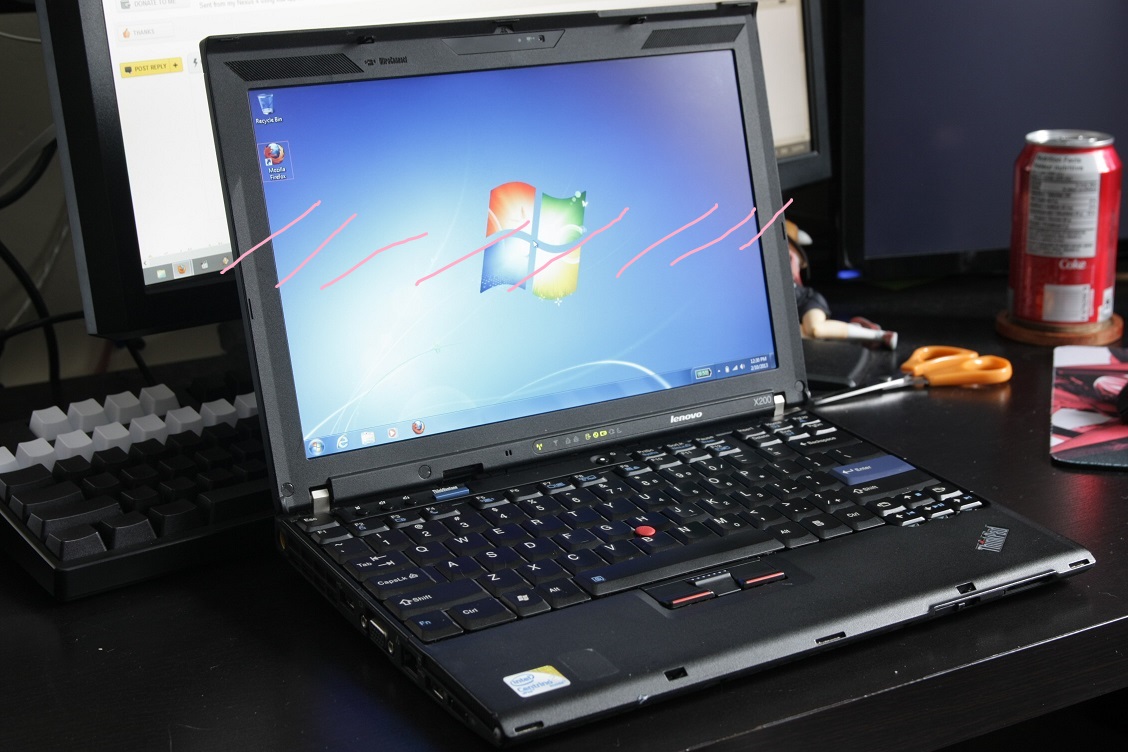
Where Macs are hipster Facebook machines, ThinkPads are virgin 4chan machines. These machines are anti-Macbook, ugly by conventional standards, and have a utilitarian bentobox design which appeals to business and enterprise users alike. The ThinkPad is the the laptop of choice for /g/entlemen neckbeards, and for good reason. Current model ThinkPads are deployed for use in enterprise, schools, and other organizations. As they get older, they are routinely sold at a loss by companies looking to modernize their equipment. ThinkPads are built with an internal magnesium skeletons to prevent structural compromise and data loss in case of severe damage. Used ThinkPads are widely revered by computer hobbyists and enthusiasts due to their abundance of cheap, aftermarket replacement parts, and their stellar compatibility with GNU/Linux distributions. They can also be obtained for dirt cheap, a reasonably equipped model 4 year old ThinkPad can be had for less than USD $150.
Acquiring ThinkPads
New
"New" refers to machines that have a Chiclet keyboard and are manufactured by Lenovo in China. They're generally better than most other laptops at the market, but many people on /g/ are divided on them being worth the price or being good at all.
Pros
- Newer and faster hardware.
- Option for discrete Nvidia GPUs with Optimus support.
- Warranty coverage.
- Different customization options, as in a variety of add-ons available.
- More stylish/"Mac inspired" appearance.
- Easy maintenance thanks to its modularity.
Cons
- Chiclet keyboards.
- Less durable than older ThinkPads.
- Lower quality build, especially on the screen hinges.
- More stylish/"Mac inspired" design.
- Hardware sometimes requires extra configuration to work properly under GNU/Linux (fingerprint reader, webcam, Fn keys). This will probably change over time.
- More problems with proprietary software, more modern backdoors, requires proprietary firmware and usually proprietary drivers.
Generally if you're going to buy new, you're going to want to just go direct from Lenovo. Also, by our definition of New and Used here, you can get a "New" ThinkPad off the Lenovo US Outlet, which is a Lenovo in house marketplace for refurbished ThinkPads which retain a full warranty. There are also Lenovo affiliate programs you may be eligible for through your job or school that can reduce the price of a new ThinkPad by 15–30 %. This is, of course, in addition to sites like Ebay, Craigslist, etc.
GNU/Linux compatibility Info
As noted above, when you buy direct from Lenovo you will be able to customize your machine. You must do this if you want to maximize GNU/Linux compatibility. Ensure you get the Intel WiFi NIC instead of the generic one. Something to bear in mind is that you'll have to deal with UEFI (see: Backdoored) BIOS chips. Also, the NSA will no doubt about it spy on you if you don't install GNU/Linux.
Refurbished
"Refurbished" hardware means it has been taken back by the manufacturer for some reason. They tend to be more expensive than "Used" ThinkPads but they often have the quality of a brand new one since the manufacturer itself has fixed/tweaked it. It's even possible to get warranty from some sellers.
Pros
- Cheaper than new ThinkPads
- Pretty much the same quality as a new ThinkPad
- Sometimes comes with warranty
Cons
- Because they tend to be already used by someone, things like minor scratches can be present
- Most models come with a disgusting "refurbished" sticker
- Configuration options are the same as a used ThinkPad(read: Do It Yourself)
- Warranty tends to be short.
Used
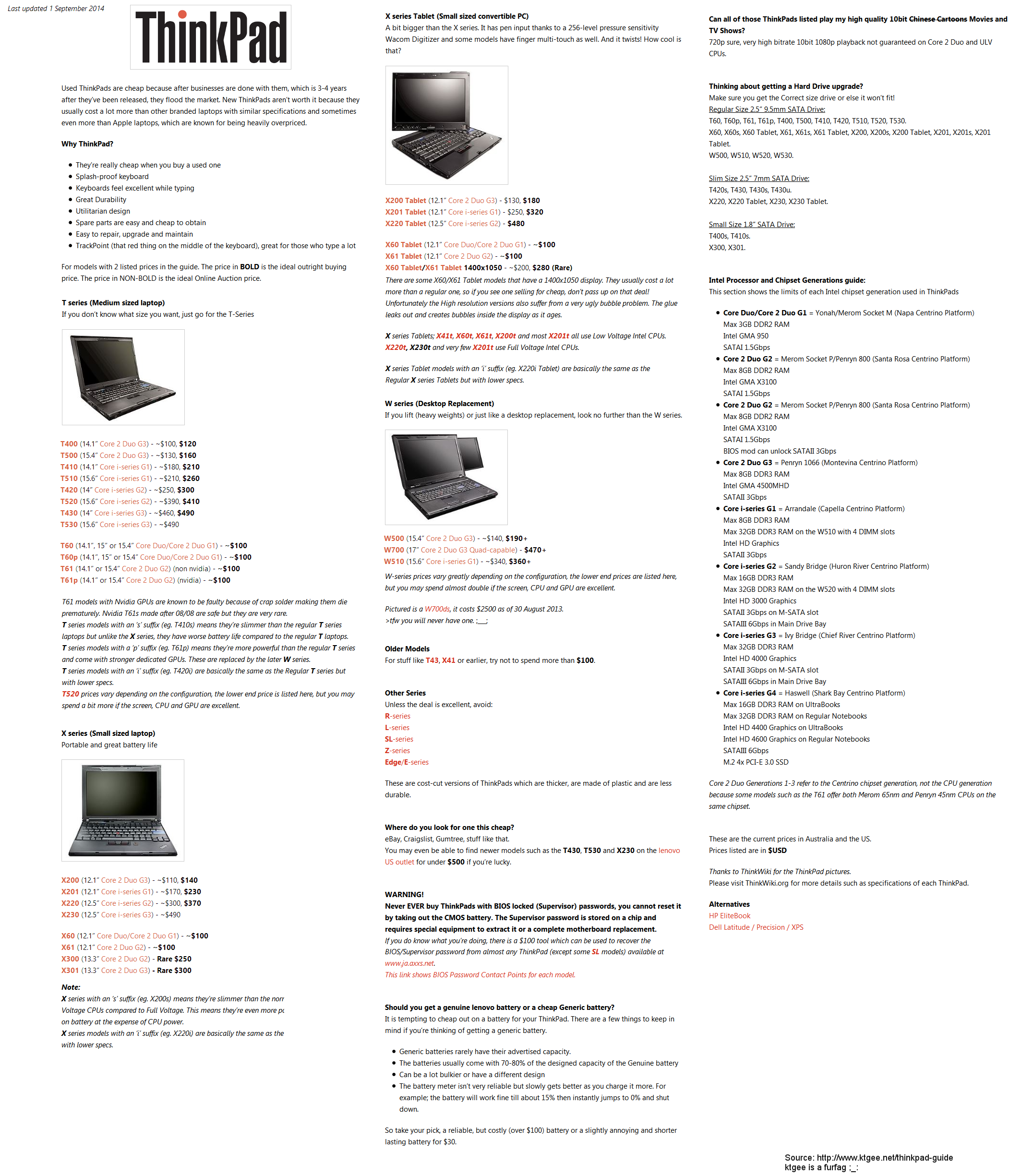
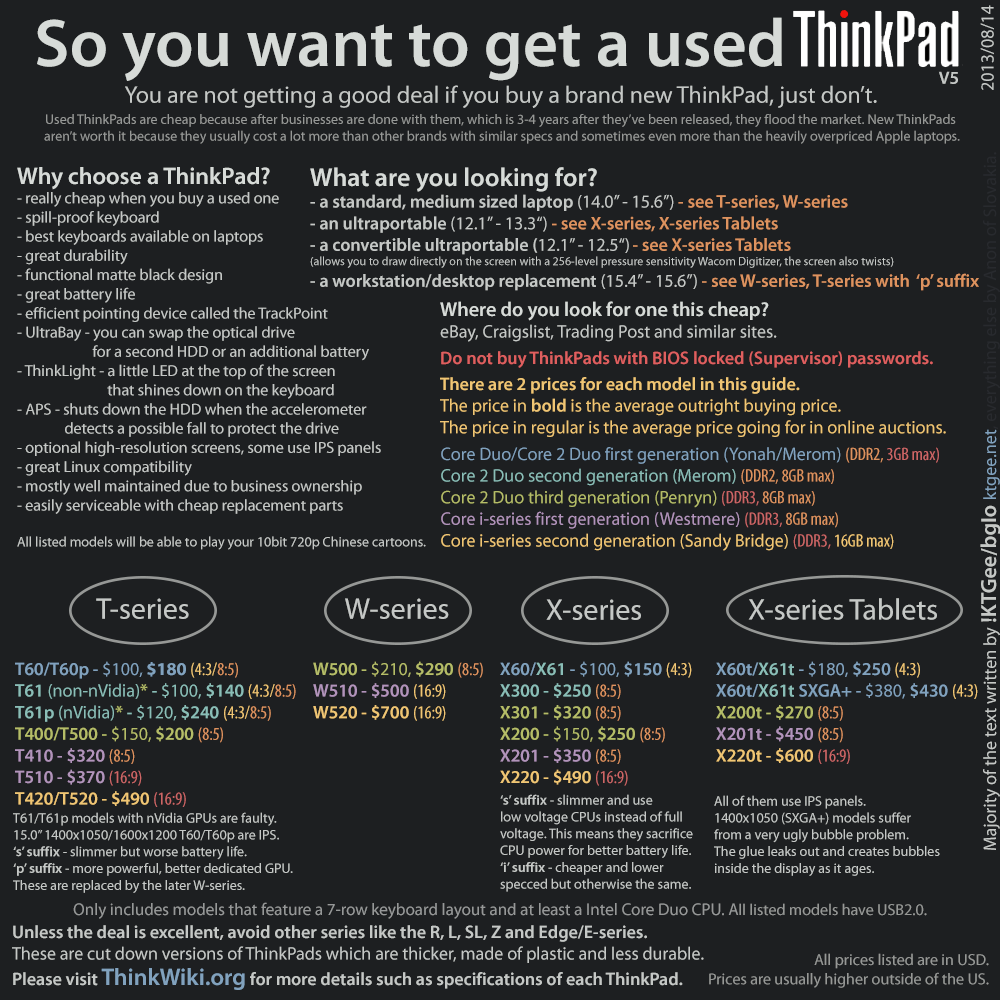
"Used" refers to machines that were produced by either IBM or Lenovo before Lenovo's introduction of Chiclet keyboards.
Pros
- Economically cheap.
- Excellent build quality, especially the keyboards.
- Often more durable than newer ThinkPads.
- Aftermarket parts are very common.
- Maintenance is extremely easy with plenty of official documentation on how to take care of them.
- Extra features like the trackpoint and the ThinkLight.
- Normal keyboard as opposed to a Chiclet.
- Excellent compatibility with free software such as Libreboot, usually works without any proprietary firmware or drivers.
Cons
- Potential prolonged use, which means the hardware will be worn out (and require extra maintenance).
- Old model often means it'll be slower. Some old (Pre-2004) Pentium III ThinkPads perform about the same as a low-power ARM SoC such as a Raspberry Pi
- Depending on the age of the model, the hardware might suffer from performance issues.
- Some older models have single-core CPUs.
- Some models might feature awkward configurations, such as pre-Core2Duo non-x86_64 dual-core CPUs.
- Relatively low RAM upgradeability (ex. T60 only supports up to 3GB of DDR2 RAM, even with a 64 bit OS).
- Lack of modern CPU features like SSE3, PAE, NX bit (Pentium M).
- Lack of PAE and/or NX bit might prevent you from running post-2012 operating systems, like Linux 3.x based distros, or Windows 8.
- Lack of support for modern hardware or I/O (no HDMI, no SATA III or NVMe/M.2, no USB 3.0, no DDR4 RAM, etc...).
- Short battery runtime.
- Old garbage LCD screens.
Red Flags when buying Used
Password-locked BIOS
Ensure there is no BIOS password on the machine before you buy it! ThinkPad BIOS passwords cannot be reset by pulling the CMOS battery. You need to be able to dump an I²C EEPROM to remove the password, and this requires soldering. Because corporate policies often mandate using a BIOS password, this means the laptop is probably stolen. Some older thinkpads can be flashed with coreboot or libreboot BIOS.
You can also try these methods: https://archive.is/6ttbQ https://archive.is/wAQsg
Computrace
Ensure that Computrace isn't enabled. Some ThinkPads priced low for a quick sale have Computrace enabled, which usually means it was pulled from a functional office environment and wasn't decommissioned for liquidation, i.e. stolen (or ineptitude of the IT department). You run the risk of the ThinkPad being disabled remotely. Computrace makes it's presence known on startup, after the BIOS splash screen displays. Computrace options are located in the BIOS, but computrace being enabled is not related to the BIOS being locked. They are separate. To prevent the likelihood of buying stolen hardware, always buy from established sellers who sell many of the same models. Avoid one-off sales from indivduals, especially if they do not provide a BIOS screenshot and their sale price is suspiciously low. Computrace reportedly only works on Windows, and specific[1] but not all GNU/Linux distributions.
In other words, CompuTrace = botnet and you should always disable it if possible.
External links
- Search here for details about any model you're looking to purchase. Also any information in general about ThinkPads really.