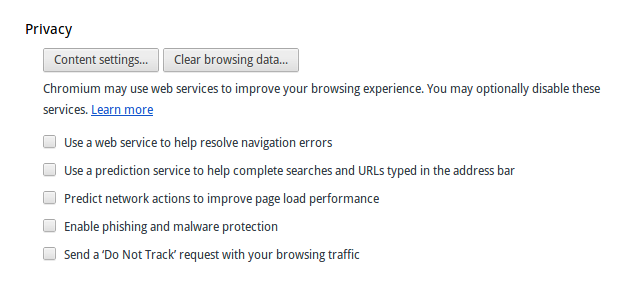hello friends! new(ish)!
Chrome: Difference between revisions
>Vektartsai (make a page describing windows first, not gmu/pinus-fags butthurt) |
>WubTheCaptain (Merged Chromium into this page) |
||
| Line 1: | Line 1: | ||
[[File:Chrome.png|thumb|right|I'm sorry Dave, I'm afraid I can't do that.]] | [[File:Chrome.png|thumb|right|I'm sorry Dave, I'm afraid I can't do that.]] | ||
'''Chrome''' is a proprietary [[browsers|web browser]] developed by [[Google]], based on the open source [[Chromium]] project. Chrome's main selling point is its blazing fast speed, in terms of page rendering as well as its JavaScript engine, but in recent years other browsers have caught up to and/or exceeded its speed. Also, another selling point is the ability to sync your google account on all your tech with Chrome, which lead to distrust as some. Chrome is usually semi-jokingly referred to as a [[botnet]], because it sends an unusually high amount of data back to Google. In the spring of 2014, it was also revealed that some developers of Chrome extensions were selling their creations to [[malware]] peddlers, leading to further distrust of the browser in general. | '''Google Chrome''' is a proprietary [[browsers|web browser]] developed by [[Google]], based on the open source [[Chromium]] project. Chrome's main selling point is its blazing fast speed, in terms of page rendering as well as its JavaScript engine, but in recent years other browsers have caught up to and/or exceeded its speed. Also, another selling point is the ability to sync your google account on all your tech with Chrome, which lead to distrust as some. Chrome is usually semi-jokingly referred to as a [[botnet]], because it sends an unusually high amount of data back to Google. In the spring of 2014, it was also revealed that some developers of Chrome extensions were selling their creations to [[malware]] peddlers, leading to further distrust of the browser in general. | ||
| Line 20: | Line 20: | ||
Uninstall and install [[Firefox]] instead. | Uninstall and install [[Firefox]] instead. | ||
[[Category: Browser]] | == Chromium == | ||
'''Chromium''' is the free/open source web browser project from which Google draws source code to build their Google Chrome browser. It is the same browser with minor differences, such as no built-in Flash player or PDF reader that Google bundles with their Google Chrome browser. | |||
== External links == | |||
* [https://www.google.com/chrome/ Google Chrome homepage] | |||
* [http://www.chromium.org/Home Chromium homepage] | |||
[[Category:Browser]] | |||
[[Category:Browser|Chromium]] | |||
Revision as of 00:25, 11 February 2014
Google Chrome is a proprietary web browser developed by Google, based on the open source Chromium project. Chrome's main selling point is its blazing fast speed, in terms of page rendering as well as its JavaScript engine, but in recent years other browsers have caught up to and/or exceeded its speed. Also, another selling point is the ability to sync your google account on all your tech with Chrome, which lead to distrust as some. Chrome is usually semi-jokingly referred to as a botnet, because it sends an unusually high amount of data back to Google. In the spring of 2014, it was also revealed that some developers of Chrome extensions were selling their creations to malware peddlers, leading to further distrust of the browser in general.
Disabling (some of) the Botnets
Disabling more of them
1. By default, Chrome sends RLZ identifier with every search query. You should create a new, clean search engine.
2. Go to Content Settings and and tick the "Block third-party cookies". Also, you should cookies right after installing Chrome because there are some Google cookies right out of the box. Even in your precious Linux.
3. If you use Microsoft Windows, you also should check your Services and autoruns, because Google takes roots in your system.
Disabling ALL of the Botnets
Uninstall and install Firefox instead.
Chromium
Chromium is the free/open source web browser project from which Google draws source code to build their Google Chrome browser. It is the same browser with minor differences, such as no built-in Flash player or PDF reader that Google bundles with their Google Chrome browser.