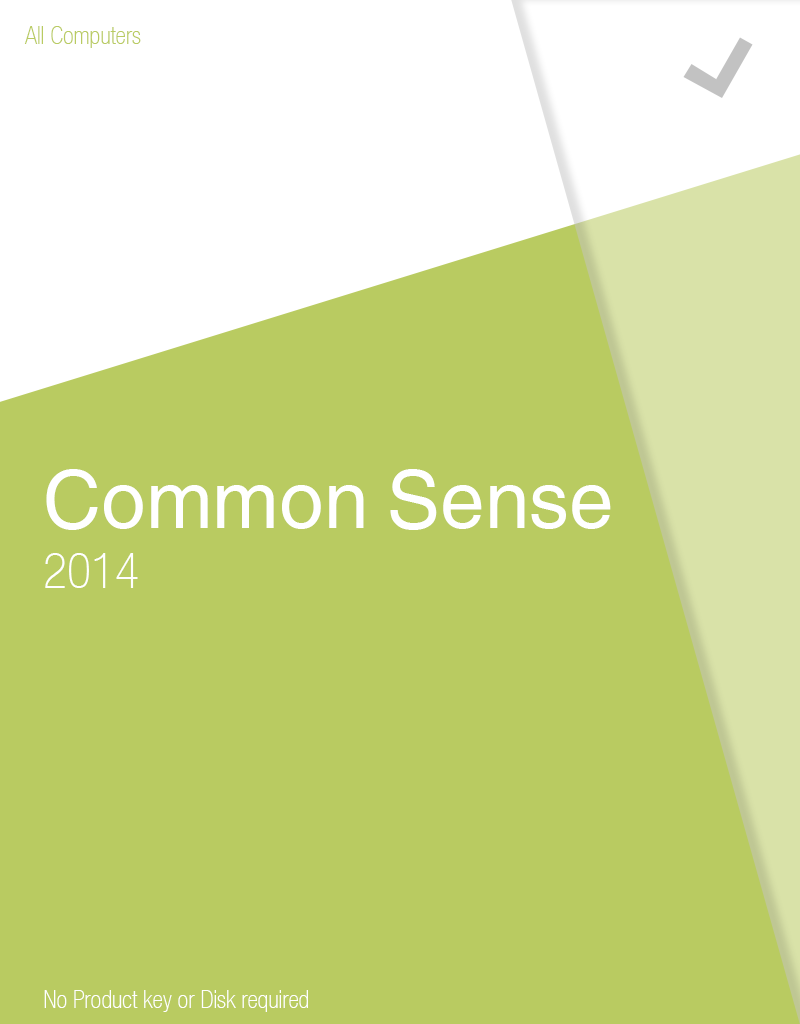hello friends! new(ish)!
List of recommended Windows software: Difference between revisions
>Watashi mNo edit summary |
>Rapespider (PDF.js is not standalone software. It is a default Firefox component, and it is already recommended as an extension on our Chromium page. Digital Editions does not really appear to offer special anything beyond DRM.) |
||
| Line 219: | Line 219: | ||
[[File:Icon_SumatraPDF_small.png]] '''Sumatra PDF''' | [[File:Icon_SumatraPDF_small.png]] '''Sumatra PDF''' | ||
[http://blog.kowalczyk.info/software/sumatrapdf/free-pdf-reader.html SumatraPDF] | ''The majority of configuration for this application is done manually by editing its configuration file.'' | ||
[http://blog.kowalczyk.info/software/sumatrapdf/free-pdf-reader.html SumatraPDF] is a free and open source PDF, ePub, Mobi, XPS, DjVu, CHM, CBZ, and CBR reader. Unlike most competing products for Windows, it is extremely fast and lightweight. | |||
[[File:Evince.png]] '''Evince''' | [[File:Evince.png]] '''Evince''' | ||
[https://wiki.gnome.org/Apps/Evince/Downloads Evince] | [https://wiki.gnome.org/Apps/Evince/Downloads Evince] is a free and open source PDF, PostScript, DjVu, TIFF, XPS and DVI reader. While it is better known as a component of GNU/Linux's GNOME desktop environment, a Windows build is available. | ||
===Text Editors=== | ===Text Editors=== | ||
Revision as of 21:27, 13 February 2014
This article is in the process of being overhauled, so it will be quite messy and incomplete for several days.
Introduction I guess, we need something like that
This page is for good quality software on Windows, based on the contributions of /g/ users. This page is not for solidifying preferences or ideology; I consider it to be "value-free" and thus permitting of both reference to open source software and closed source software, for-profit and non-for-profit. This is not your soapbox, your ballot box, or pulpit. Stay constructive and avoid politics and arguments.
Communications Software
Communications software is generally used to conduct inane conversations with one's intolerable and doubtlessly juvenile friends.
Email Clients
Desktop email clients provide off-line email storage and additional features over most web-mail clients.
Thunderbird is a free and open source email client based upon the Gecko rendering engine. Like its sibling Firefox, it offers the user extensive customisation options via third-party add-ons.
Opera Mail – Formerly a component of the Opera browser, now a separate free product. This is based on Opera 12.6 and still uses the Presto rendering engine. Getting started. Doesn't have IRC and xmpp for whatever-the-fuck reasons.
Opera Mail is bundled in Opera 12.16 and several prior versions.
Instant Messaging Clients
Pidgin, formerly known as GAIM, is a free and open source instant messaging client developed in C. It is based upon Libpurple and offers support for the AIM, Bonjour, Gadu-Gadu, Google Talk, Groupwise, ICQ, IRC, MSN, MXit, MySpaceIM, SILC, SIMPLE, Sametime, XMPP, Yahoo!, and Zephyr chat networks out of the box. Partial or complete support for additional networks like Xfire is offered through third-party plug-ins like Gfire.
Internet Relay Chat (IRC) Clients
Graphical User Interface (GUI)
- HexChat – HexChat is a popular replacement for the XChat IRC client, a client which offered a free binary for Linux but charges money for the Windows version. HexChat is a continuation of XChat and makes both its source code and binaries available to users of all platforms its created for. Like its parent software, HexChat is licensed under the GNU GPL.
HexChat includes all the basic features one would need, and can be ideal both for new users and IRC veterans.
- Smuxi – Smuxi is another crossplatform IRC client and uses the GTK. It has some scripting capability and looks about the same on all systems. It doesn't have many features but it does those that it has well.
- ChatZilla – An IRC client that's an addon for Firefox. Great for people who want basic IRC features without having to install an additional application. FAQ.
Terminal/Command Prompt
- Irssi – The father of rice clients and easily accessible for all systems. The author of the Metacity window manager for Linux describes his software as follows: "Boring window manager for the adult in you. Many window managers are like Marshmallow Froot Loops; Metacity is like Cheerios." Irssi is the terminal IRC client equivalent of that sentiment. Irssi is extensible through plugins.
- Weechat – Irssi + more rice, more scripting languages, some more ideal defaults, and more development. Rising in popularity as a preferred client on /g/. Weechat also includes plugin functionality.
Support By Browsers and Mail Clients
- Thunderbird has support for IRC and other IM services.
- Opera had similar chat support which was dropped in 10.10.
- As mentioned above, Firefox can support IRC through an addon.
- Chrome can also support IRC through extensions, although some of them are actually websites; 'CIRC' and 'Byrd IRC' appear to be native clients, but I have not tested them as you must be signed into Google in order to install them. They might be usable by loading their source. I'll test them eventually.
Voice-Over-IP Clients
(This section is currently under construction. Please feel free to add your recommendations.) Don't know who wrote that, but I'll start it.
Mumble – Open source audio chat software. Uses the Speex codec which is adapted for human speech and latency.
TeamSpeak – Non-free and widely used for gaming. Ugly interface and installs some bloat which should be removed. Also usable through Wine.
Skype – Botnet mode in full effect. No seriously. Also closed source and susceptible to state snooping.
Jitsi – “A real Skype alternative using standards compliant FLOSS”
Google Voice – The botnet never felt so good. Free phone numbers, calling, texting, and integration into Gmail. There does not appear to be official desktop software for this; it is run in a web browser and requires a plugin for full functionality.
Ekiga – I haven't used this but it has Windows binaries.
Tox – Another failed /g/ project run by anime freak and pedophiles. Open sores to the max.
File Compression Utilities
File compression software is widely used by various software distributors and archives to mitigate bandwidth and storage space requirements.
7zip is a free and open source file archiver developed in C++ by Igor Pavlov. Its primary feature is lossless compression in the 7z format, based upon the Lempel–Ziv–Markov chain algorithm. In addition to the handful of formats it is capable of creating new archives in, 7zip can retrieve files from archives in virtually any format that one is likely to encounter.
The PAQ and LPAQ methods are capable of an impressive degree of lossless compression, but the time and system resources required are equally impressive.
PeaZip is a free and open source archiver developed in free Pascal by Giorgio Tani. It is notable for its native PEA format and its support of cutting-edge compression technologies like PAQ and LPAQ that are not supported by other popular archivers. Like 7zip, it is capable of retrieving files from virtually any archive that one might encounter.
Unless one has some specific purpose in mind, the use of WinRAR is not recommended.
WinRAR is a proprietary shareware archiver developed by the brothers Eugene and Alexander Roshal. Its once ubiquitous RAR format is still used almost universally by the Warez Scene, although it has falling out of favour with many other communities due to the growing popularity of 7z. Although it is only capable of creating new archives in the RAR and ZIP formats, WinRAR is capable of extracting files from archives created by many other compression tools.
File Sharing
BitTorrent Clients
Deluge is a libtorrent-based free and open source BitTorrent client written in Python. It is highly extensible via its plug-ins system. Deluge is notable for having originated the particular method of protocol encryption that is currently in use by every major BitTorrent client. In can be a bit of a resource hog on Windows compared to other clients.
qBittorrent is a libtorrent-based free and open source BitTorrent client written in C++. According to the its developers, the aim of the client is to provide a free software alternative to µTorrent.
FTP Clients
Filezilla is a free and open source FTP, SFTP, and FTPS client written in C++. Sourceforge downloaders should be advised that the installer offered there potentially contains adware.
WinSCP or Windows Secure Copy is a free and open-source FTP, SFTP, and SCP client written in C++.
Maintenance
Disk Cleaners
CCleaner is proprietary freeware disk clean-up utility developed by Piriform. Its features at the time of this writing include automated deletion of unnecessary files, automated deletion of unnecessary registry entries, secure data erasure, program removal, system restore point management, start-up entry management, scheduled task management, context entry management, and web browser plug-in management.
Disk Defragmenters
MyDefrag is a proprietary freeware disk defragmenter based on the standard defragmentation API by Microsoft. It also optimises file locations.
File Recovery Tools
Visit our Data Recovery for further information.
System Information Tools
Multimedia
Media Players
- MPC-HC - open-source; with the madVR renderer for GPU rendering and more features (Download here)
- mpv - open-source, supports H.265 playback. A fork of mplayer(2). (Download here)
Disc Burners
- ImgBurn - Make sure to uncheck any of the 'freebies' (Conduit Toolbars) and you'll be fine.
- BurnAware - free and non-free version
- CDBurnerXP - free, download the version without botnet (OpenCandy) here
Music Organisers
- Foobar2000 - freeware; lightweight and customizable
- MusicBee - freeware; less customizable than foobar2000, but still powerful and better out-of-the-box
- MediaMonkey - freemium; powerful media player with a great database
- AIMP - Freeware, considered successor to WinAmp
- Music Player Daemon – Renowned on Linux, also functional on Windows. Great for ricing with your lawlie desktop. This will probably come in handy (bear in mind this guide recommends you use 32-bit versions of the software, but that's retarded, the 64-bit ones work for me.
Audio Tagging
- EasyTAG – A GNOME application, great for basic tagging, however the executable distributed for Windows is dreadfully outdated an thus lacking in features. Try compiling this if you plan on using it.
- MusicBrainz Picard – A great cross-platform utility for tagging music with information from the MusicBrainz database, named after some gay-ass character from a kids show. Includes guessing and identification of music through scanning and metadata queries. It can determine the correct metadata for files that have no existing tags based on audio fingerprints.
Office
Document Readers
The majority of configuration for this application is done manually by editing its configuration file.
SumatraPDF is a free and open source PDF, ePub, Mobi, XPS, DjVu, CHM, CBZ, and CBR reader. Unlike most competing products for Windows, it is extremely fast and lightweight.
Evince is a free and open source PDF, PostScript, DjVu, TIFF, XPS and DVI reader. While it is better known as a component of GNU/Linux's GNOME desktop environment, a Windows build is available.
Text Editors
Word Processors
- LibreOffice - After Oracle acquired OpenOffice, it asked community members to GTFO [1]. Since everyone despises Oracle, the developers all jumped ship as well [2] and stared LibreOffice.
Security
Antivirus
Comodo Antivirus
This solution is one component in a software suite. Its use as a standalone product is not recommended.
Malware Screening
Malwarebytes I don't fucking know, looks fine to me.
Sandbox
Comodo Sandbox
This solution is one component in a software suite. Its use as a standalone product is not recommended.
The Comodo Sandbox is a component of the proprietary freeware program Comodo Internet Security that allows the user to create isolated virtual environments.
Sandboxie
Sandboxie is a proprietary shareware program for creating isolated virtual environments.
Software Firewalls
Software firewalls should not be viewed as replacements for hardware firewalls. The proper configuration of modem and router firewalls remains vital to securing one's network no matter what software solutions are employed.
Comodo Firewall
This solution is one component in a software suite. Its use as a standalone product is not recommended.
Emulation and Compatibility
Linux Simulation
- Cygwin – "Get that Linux feeling - on Windows." Basically the Wine of Windows, but without recreating system libraries and such.
Virtual CD/DVD Drive
Virtual Machine
- VMWare (non-free)
- VirtualBox
Virtual Desktop Manager
- VirtuaWin - Allows you to use multiple virtual desktops
PC-98 Simulators
PC-98 is a series of computers by NEC, which was a popular computing platform in Japan. There were many interesting games created for the PC-98, including many of the oldest Touhou games. For better reference and understanding its recommended to see its page on Touhou Wiki and Wikipedia.
Since not ever one is real OG enough to have one of these computers from when they were first produced or buy one of the internet, here's a list of a few emulators for the PC-98:
And here's some games other than 2hus.
Unclassified Software
These recommendations will be classified soon.
Disk Encryption
Hex Editor
Image Editor
- GIMP - A popular Photoshop alternative. Is good if you know how to use it correctly.
- Paint.NET - Started as a MS Paint alternative, now integrates plenty of features such as layers and effects
- InkScape - Vector graphic editor. FOSS.
Image Viewer
- IrfanView
- ACDSee Classic
- Picasa Photo Viewer (suspected to be a botnet)
- Xnview
- Honeyview (for weeaboo ricers)
Comic and Manga Viewer
- MComix – I picked this up when I used Linux and it turns out to be at least decent on Windows. Supports manga view and other nice features. Requires some GNOME stuff but that's easy to provide (it may come with the installer, I don't recall). Has some shakiness and non-smooth transitions when dragging images; I do not get this while using MComix on lunix.
Screen Capture
- Open Broadcaster Software - free and open source software for recording and live streaming.
- GifCam - Record your desktop as a .gif
- LICEcap - Free/open software to record your desktop as a .gif