hello friends! new(ish)!
Foobar2000: Difference between revisions
>Bisasam No edit summary |
>John Carmack No edit summary |
||
| Line 17: | Line 17: | ||
===Audio formats plugins=== | ===Audio formats plugins=== | ||
There's | There's an audio format that you want to use, but you don't find it in the native ones listed? Don't worry, there's probably a plugin for it: | ||
*[http://www.foobar2000.org/components/view/foo_ac3 AC3 Decoder] - AC3 support | *[http://www.foobar2000.org/components/view/foo_ac3 AC3 Decoder] - AC3 support | ||
*[http://www.foobar2000.org/components/view/foo_input_monkey APE Decoder] - APE, APL support | *[http://www.foobar2000.org/components/view/foo_input_monkey APE Decoder] - APE, APL support | ||
Revision as of 14:50, 29 January 2014
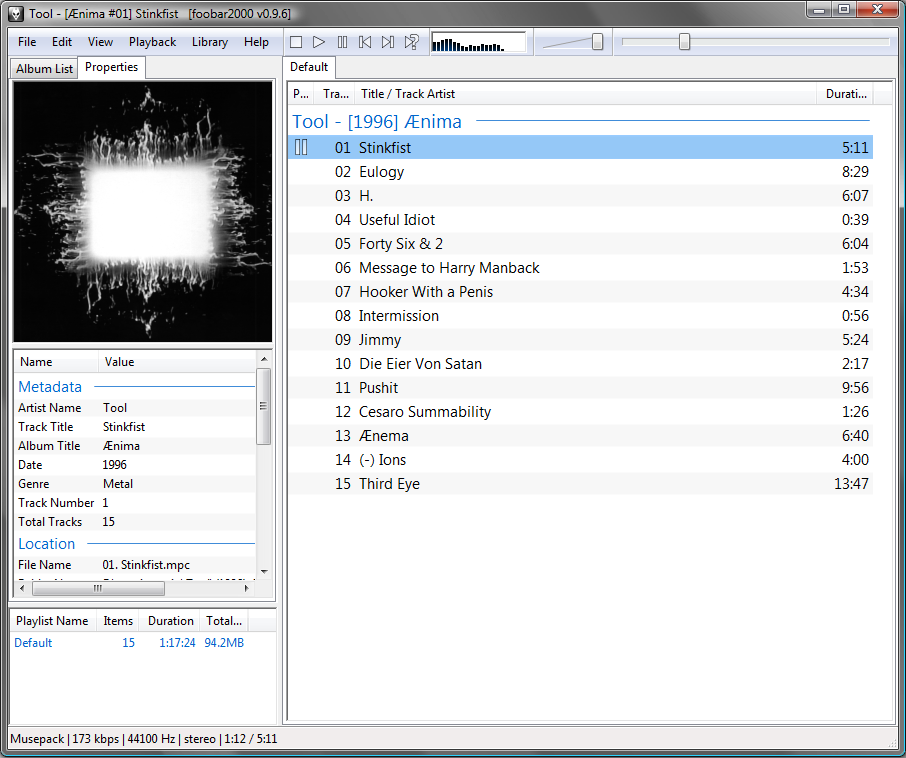
A freeware (non-free software), lightweight and customizable audio player with a lot of features and a modular concept. Considered by many to be exactly what you want it to be, minus the time spent to learn how to personalize it.
- Natively supports MP3, MP4, AAC, CD Audio, WMA, Vorbis, Opus, FLAC, WavPack, WAV, AIFF, Musepack, Speex, AU, SND.
- Gapless playback and ReplayGain support.
- Advanced CD ripping (even if THE application recommended for this is Exact Audio Copy (EAC)), audio conversion and tagging.
- Easy and complete customization of the interface with or without plugins.
- Customizable keyboard shortcuts.
More at foobar2000.org. Download latest here.
Plugins
User interface plugins
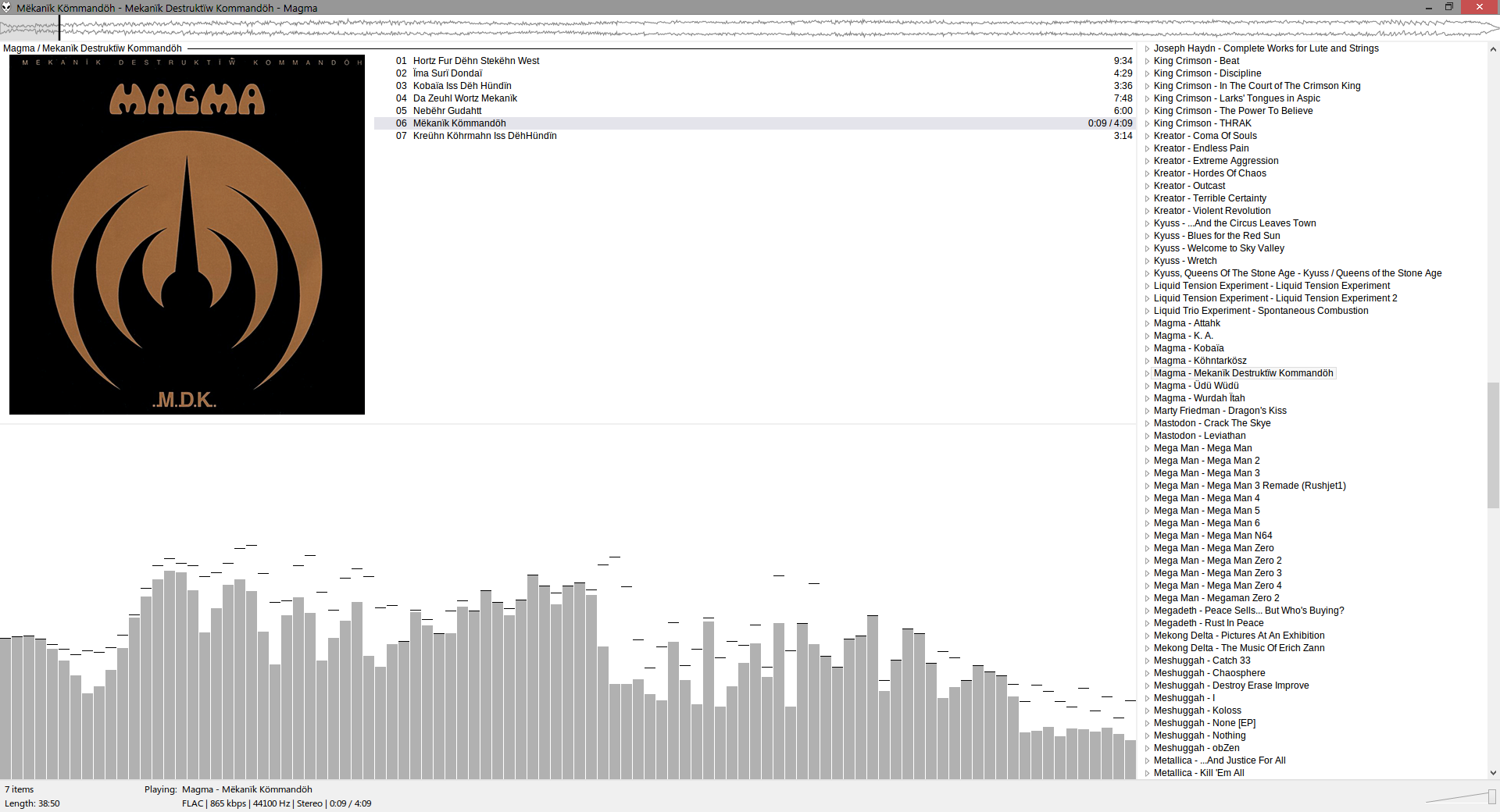
- One of the most used plugins: ColumnsUI. A totally alternative user interface allowing for more customization than the default one.
- Almost always used with the AlbumList plugin. Provide a sortable album list panel compatible with ColumnsUI.
Audio formats plugins
There's an audio format that you want to use, but you don't find it in the native ones listed? Don't worry, there's probably a plugin for it:
- AC3 Decoder - AC3 support
- APE Decoder - APE, APL support
- TAK Decoder - TAK support
- DTS Decoder - DTS, DTSWAV support
- DSDIFF decoder - DFF support
Now, a wonderful part of foobar2000, it supports almost all video games native sound formats, through plugins:
- ADPCM support - CRI ADX, Game Cube ADP and DSP variants, EA ASF/MUS/LIN/MAP, OKI ADPCM, and XA ADPCM support - Nintendo GameCube
- 2FS Decoder - 2FS, MINI2FS - Nintendo DS
- ASAP Decoder - SAP, CMC, CM3, CMR, CMS, DMC, DLT, MPT, MPD, RMT, TMC, TM8, TM2, FC support - Atari
- PSF Decoder - PSF, MINIPSF, PSF2, MINIPSF2 support - Playstation I and II
- QSF Decoder - QSF, MINIQSF - No specific console, Camelot sound format
- DSF/SSF Decoder - DSF, MINIDSF, SSF, MINISSF - Sega Dreamcast and Saturn
- USF Decoder - USF, MINIUSF - Nintendo 64
- GSF Decoder - GBS, MINIGSF - Nintendo GameBoy Advance
- Various console sound format decoder - AY, GBS, GYM, HES, KSS, NSF, SAP, SGC, SPC, VGM
Various plugins
Here are some audio related and user experience related plugins. For bitperfect streaming, you have the choice:
Some plugins for compatibility with various products:
- Apple support - Werks with most iPod and iPhones
- Last.fm support - Audioscrobbler
Not everything is listed here (of course), so you can go to the official foobar2000's components page, here. You should also notice that there are non official plugins (probably responsible for the placebotnet maymay) on various sites. Use them carefully and remember that those aren't endorsed and automatically safe. In those, the SoX resampling one is often recommended for being the best re sampling application available.