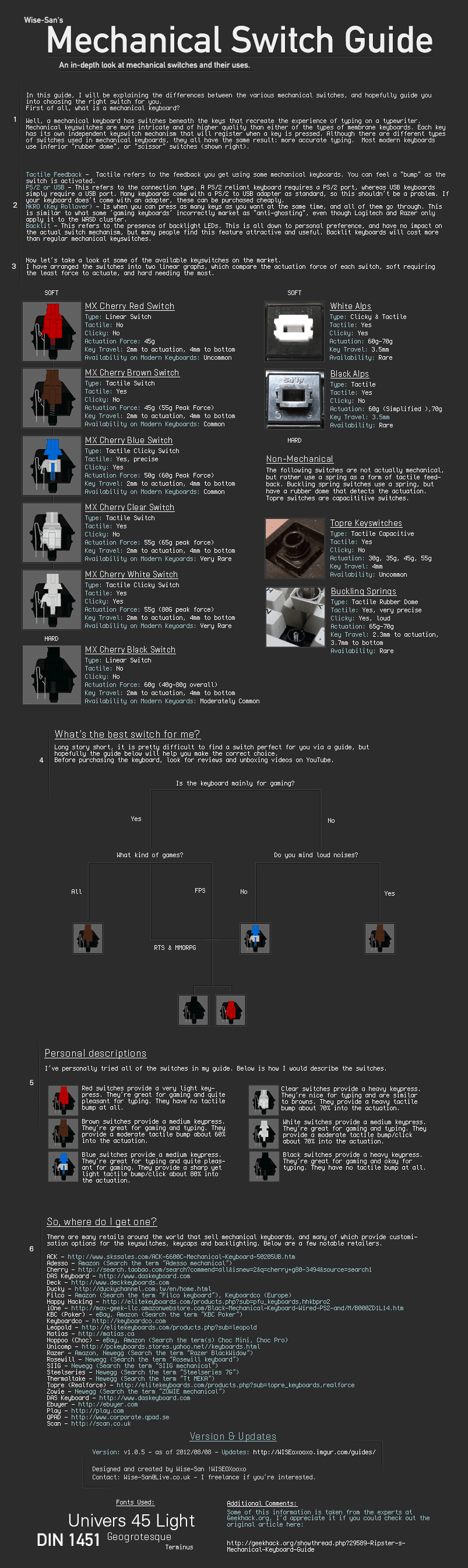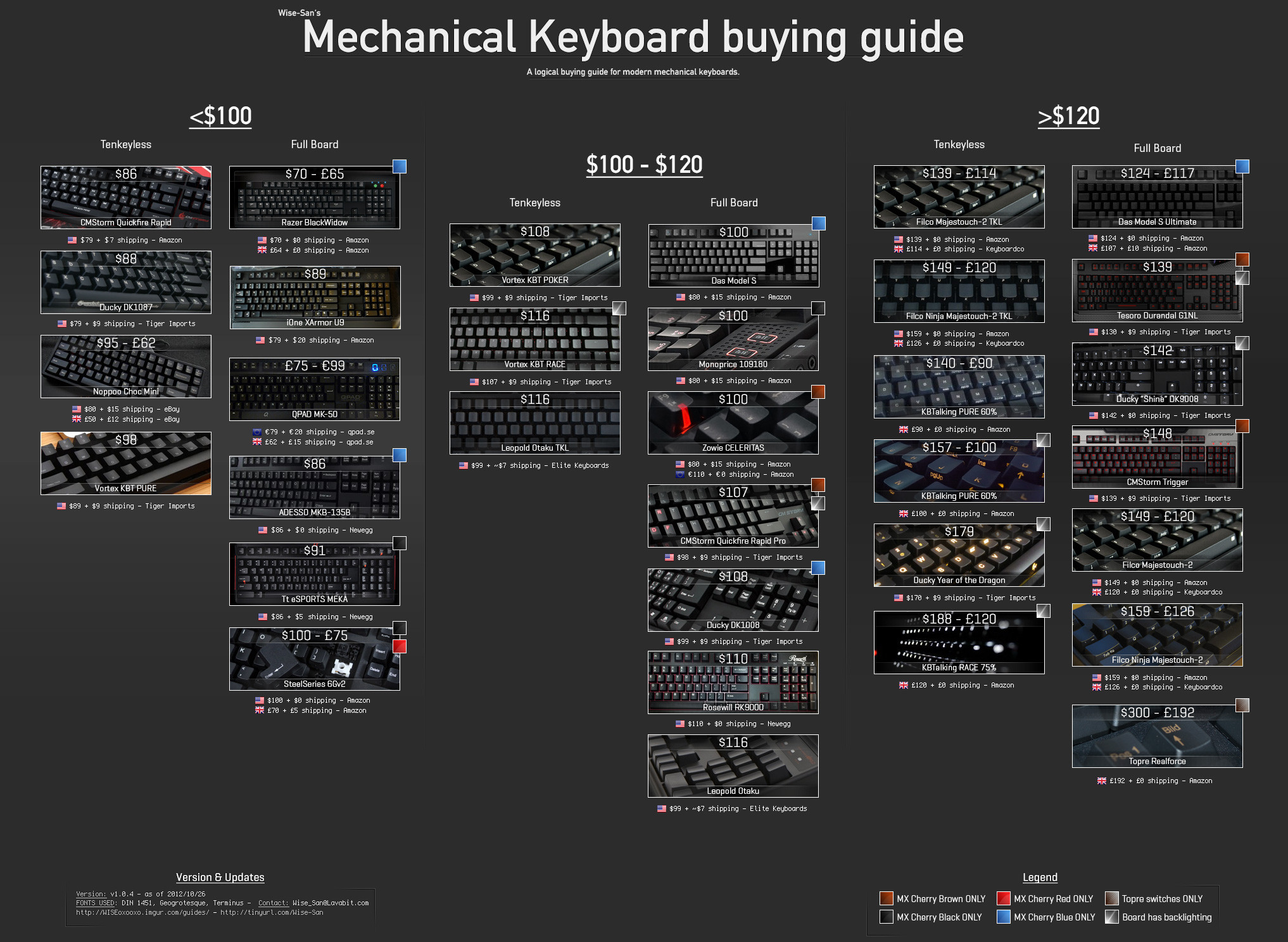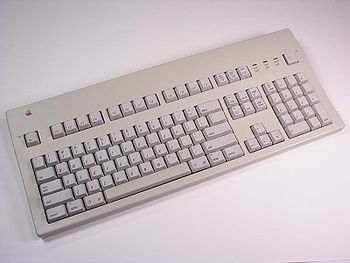hello friends! new(ish)!
Mechanical keyboards: Difference between revisions
Jump to navigation
Jump to search
>Muh6trillion mNo edit summary |
>Bisasam No edit summary |
||
| Line 1: | Line 1: | ||
[[File:Mechanical Switch Guide v1.0.5.png|thumb|Mechanical Switch Guide]] | [[File:Mechanical Switch Guide v1.0.5.png|thumb|Mechanical Switch Guide]] | ||
[[File:1365325490250.jpg|left|thumb|Mechanical Keyboard Guide]] | [[File:1365325490250.jpg|left|thumb|Mechanical Keyboard Guide]] | ||
[[File:Keyboard guide.jpg|thumb|Keyboard guide]] | |||
== Cherry MX Keyboards == | == Cherry MX Keyboards == | ||
Revision as of 15:02, 28 January 2014
Cherry MX Keyboards
The difference between mechanical keyboards and membrane keyboards lies in the switches beneath the keys. Mechanical keyboards are designed to mimic what typing feels like on a typewriter. Mechanical switches have been known to last much longer than the traditional membrane switches, as well as allowing users to type faster and more effectively, and resulting in less typographical errors.
Retro
Apple® Extended Keyboard™
Most homosexual keyboard ever made, It has a retro rainbow Apple® logo, It's a mechanical keyboard and It looks better than that geeky old-fashioned non-retro IBM® Model M™