hello friends! new(ish)!
Babbies First Linux: Difference between revisions
>Gnufag →CloverOS: also dead.. probably |
Updated distro list and advice. |
||
| Line 1: | Line 1: | ||
[[File:ospicker.png|thumb|Pick your poison]] | [[File:ospicker.png|thumb|Pick your poison]] | ||
{{TOCright}} | {{TOCright}} | ||
Being a technology board, talk of different operating systems and distributions is common. You may desire to try a new OS after reading about them. For users looking to make the switch from Windows or | Being a technology board, talk of different operating systems and distributions is common. You may desire to try a new OS after reading about them. For users looking to make the switch from Windows or macOS to a Linux distribution, here are some insights about distributions in Linux, and recommendations about them. | ||
==Installing an OS== | ==Installing an OS== | ||
It is recommended that you test out an OS in a virtual machine | It is recommended that you test out an OS in a virtual machine by running it from a live CD/USB before installing it. This lets you test out the operating system without any permanent changes to your system. You should also consider booting as a live CD to ensure good hardware compatibility. | ||
There are detailed instructions available on installing [[Linux Mint]] in a | There are detailed instructions available on installing [[Linux Mint#Installation|Linux Mint]] in a virtual machine. | ||
However, if you've decided to dedicate yourself to [[GNU/Linux]] -- getting it up and running isn't as daunting as one might think. First of all: you have to figure out what distribution you want, and what architecture your CPU has, and download the corresponding ISO. '''Do''' download it with torrent, or check the checksum after it has finished downloading. It will save you a lot of hassle if you get a corrupted ISO. There are multiple tools available for creating a Linux bootable USB from this ISO, where the most common ones are [https:// | However, if you've decided to dedicate yourself to [[GNU/Linux]] -- getting it up and running isn't as daunting as one might think. First of all: you have to figure out what distribution you want, and what architecture your CPU has, and download the corresponding ISO. '''Do''' download it with torrent, or check the checksum after it has finished downloading. It will save you a lot of hassle if you get a corrupted ISO. There are multiple tools available for creating a Linux bootable USB from this ISO, where the most common ones are [https://etcher.balena.io/ Etcher] if you're already running Linux, and [https://rufus.ie/en/ Rufus] if you're on a Windows system. You can also use utilities like [https://www.ventoy.net/en/index.html Ventoy] to load multiple ISOs from a single USB stick. | ||
Regardless, boot from your USB and follow the instructions. | |||
Problems? Read the official distribution manual, or just make a post on the [[/fglt/|Friendly GNU/Linux Thread]] on /g/ once you have searched exhaustively on Google. | |||
==What does /g/ use?== | ==What does /g/ use?== | ||
An | An Arch-based distro, an FSF-approved distro or a new independent distro. | ||
==Desktop operating systems== | ==Desktop operating systems== | ||
If you are looking for an OS for daily use, try one of | If you are looking for an OS for daily use, try one of the many distros linked below. Do keep in mind that unless you have the time to fiddle with Wine, some of your software may not work. You can however, find [https://www.opensourcealternative.to/ open source alternatives.] Games, however, tend to fare much better. You can check your game library compatibility with [https://www.protondb.com/ ProtonDB] | ||
===dpkg-based distros=== | ===dpkg-based distros=== | ||
| Line 26: | Line 30: | ||
| valign="top" | | | valign="top" | | ||
[[Debian]] is great for both desktops and servers. It is the base of many distros, including Ubuntu and Mint. It's also the most popular distro that doesn't contain proprietary blobs by default. GNOME is the default desktop, but several others can be chosen during installation. It comes in three variants: | [[Debian]] is great for both desktops and servers. It is the base of many distros, including Ubuntu and Mint. It's also the most popular distro that doesn't contain proprietary blobs by default. GNOME is the default desktop, but several others can be chosen during installation. It comes in three variants: | ||
*'''Stable''' - The production version that has a release cycle of two years. It is made by feature freezing testing for a few months as bugs are fixed and packages with too many bugs are removed; then the resulting system is released as stable. It is updated only if major security or usability fixes are incorporated. Much of its software will be outdated and won't get an update, but you can use backports. It is commonly used on servers. | * '''Stable''' - The production version that has a release cycle of two years. It is made by feature freezing testing for a few months as bugs are fixed and packages with too many bugs are removed; then the resulting system is released as stable. It is updated only if major security or usability fixes are incorporated. Much of its software will be outdated and won't get an update, but you can use backports. It is commonly used on servers. | ||
*'''Testing''' - The preview branch that will become the next stable. The packages included in this branch have had some testing in unstable, but they may not be fit for release yet. It contains newer packages than stable, but older than unstable. This branch is updated continually until it is feature frozen. It is commonly used on desktops. | * '''Testing''' - The preview branch that will become the next stable. The packages included in this branch have had some testing in unstable, but they may not be fit for release yet. It contains newer packages than stable, but older than unstable. This branch is updated continually until it is feature frozen. It is commonly used on desktops. | ||
*'''Unstable''' - The active development version which is also called Sid. Packages are accepted without checking the distribution as a whole. This branch is usually run by developers who need the latest libraries and by those who prefer bleeding-edge software. It is not recommended unless you know what you're doing. | * '''Unstable''' - The active development version which is also called Sid. Packages are accepted without checking the distribution as a whole. This branch is usually run by developers who need the latest libraries and by those who prefer bleeding-edge software. It is not recommended unless you know what you're doing. | ||
After the systemd debacle in Debian, there has been a fork of Debian called [http://devuan.org/ Devuan] that aims to be minimalist, keep the Unix philosophy in mind and preserve init freedom | After the systemd debacle in Debian, there has been a fork of Debian called [http://devuan.org/ Devuan] that aims to be minimalist, keep the Unix philosophy in mind and preserve init freedom. | ||
|- | |- | ||
| | |||
|} | |} | ||
| Line 37: | Line 42: | ||
{| border="0" cellpadding="10" cellspacing="0" | {| border="0" cellpadding="10" cellspacing="0" | ||
|- | |- | ||
| style="text-align: center;" | [[File:Ubuntu.png|frameless|100px|link=Ubuntu]] | | style="text-align: center;" |[[File:Ubuntu.png|frameless|100px|link=Ubuntu]] | ||
[http://ubuntu.com ubuntu.com] | [http://ubuntu.com ubuntu.com] | ||
| valign="top" | | | valign="top" | | ||
[[Ubuntu]] is a common beginner's choice. It is based on Debian, and has been using a customised version of the GNOME desktop environment since 2018 with 18.04 LTS, as Canonical has ended their investment in Unity. The distro is generally despised by /g/ and /tech/ for their Amazon integration. However, the spyware is now disabled by default since 16.04 LTS. The learning curve is one of the lowest. It has a fairly intuitive user interface and lots of support. A polished LTS (Long Term Support) version is released every two years and supported for five years with security and performance updates. Regular versions are released every six months with bleeding-edge packages, but are only supported for nine months. Its online search feature sends data to Canonical who shares it with Amazon, but it can be turned off. If you dislike Unity you may wish to try a variant of Ubuntu. There are | [[Ubuntu]] is a common beginner's choice. It is based on Debian, and has been using a customised version of the GNOME desktop environment since 2018 with 18.04 LTS, as Canonical has ended their investment in Unity. The distro is generally despised by /g/ and /tech/ for their Amazon integration. However, the spyware is now disabled by default since 16.04 LTS. The learning curve is one of the lowest. It has a fairly intuitive user interface and lots of support. A polished LTS (Long Term Support) version is released every two years and supported for five years with security and performance updates. Regular versions are released every six months with bleeding-edge packages, but are only supported for nine months. Its online search feature sends data to Canonical who shares it with Amazon, but it can be turned off. If you dislike Unity you may wish to try a variant of Ubuntu. There are many [https://wiki.ubuntu.com/UbuntuFlavors official flavors] that are not commercially supported by Canonical. The most popular are: | ||
* [http://www.kubuntu.org/ Kubuntu] uses the KDE Plasma Desktop. It is much heavier on RAM, but has a nice user interface that comes with a lot of extra gadgets. Check out [https://neon.kde.org KDE neon] for bleeding edge KDE. | |||
*[http://www.kubuntu.org/ Kubuntu] uses the KDE Plasma Desktop. It is much heavier on RAM, but has a nice user interface that comes with a lot of extra gadgets. Check out [https://neon.kde.org KDE neon] for the | * [http://xubuntu.org/ Xubuntu] uses the XFCE desktop environment. It is a semi-lightweight variant with a somewhat spartan user interface. It uses a dock similar to the one in macOS by default. | ||
*[http://lubuntu.me/ Lubuntu] uses the | * [http://lubuntu.me/ Lubuntu] uses the LXQt desktop environment. It is great for low power machines, due to its low memory usage. Use this if you want to save RAM. | ||
*[ | *[http://ubuntu-mate.org Ubuntu MATE] is perfect for those who want a user interface similar to Ubuntu versions prior to 11.04. | ||
*[https://ubuntubudgie.org Ubuntu Budgie] uses the Budgie desktop environment | *[https://ubuntuunity.org/ Ubuntu Unity] is perfect for those who want a user interface similar to Ubuntu versions between 11.10 and 16.04 | ||
*[https://ubuntucinnamon.org/ Ubuntu Cinnamon] is very similar to Linux Mint, but without some of their user-centric tweaks. | |||
*[https://ubuntubudgie.org Ubuntu Budgie] uses the Budgie desktop environment. It is the main DE used by the Solus GNU/Linux distribution. | |||
Recently, it's come to controversy over it's usage of snaps. Snaps are downloaded from the proprietary Snap Store, and Ubuntu [https://wiki.installgentoo.com/images/5/52/Snap.png forces] software like Mozilla Firefox to use these snaps; some of them also exhibit performance issues and 'bloat'. | Recently, it's come to controversy over it's usage of snaps. Snaps are downloaded from the proprietary Snap Store, and Ubuntu [https://wiki.installgentoo.com/images/5/52/Snap.png forces] software like Mozilla Firefox to use these snaps; some of them also exhibit performance issues and 'bloat'. | ||
| Line 52: | Line 59: | ||
|} | |} | ||
====Linux Mint==== | ==== Linux Mint==== | ||
{| border="0" cellpadding="10" cellspacing="0" | {| border="0" cellpadding="10" cellspacing="0" | ||
|- | |- | ||
| style="text-align: center;" | [[File:Logo_Linux_Mint.png|frameless|100px|link=Linux Mint]] | | style="text-align: center;" |[[File:Logo_Linux_Mint.png|frameless|100px|link=Linux Mint]] | ||
[http://linuxmint.com/ linuxmint.com] | [http://linuxmint.com/ linuxmint.com] | ||
| valign="top" | | | valign="top" | | ||
[[Linux Mint]] is based | [[Linux Mint]] is based on and completely compatible with Ubuntu. The default desktop is Cinnamon, but several others are available. Mint's Cinnamon desktop is incredibly polished and user friendly. Since it is based on Ubuntu LTS, its packages are quite old, but it does not come with Snaps or Ubuntu's Amazon integration. This is a good distribution for beginners to try before something like Debian, Arch, or Gentoo. | ||
On 20 February 2016, [http://www.zdnet.com/article/hacker-hundreds-were-tricked-into-installing-linux-mint-backdoor/ Mint's website was compromised and backdoors were planted in the downloads], [http://blog.linuxmint.com/?p=3001? the database for Linux Mint forums were also compromised.], some [https://lwn.net/Articles/676664/ have raised concerns for this, warning people not to use Linux Mint]. | On 20 February 2016, [http://www.zdnet.com/article/hacker-hundreds-were-tricked-into-installing-linux-mint-backdoor/ Mint's website was compromised and backdoors were planted in the downloads], [http://blog.linuxmint.com/?p=3001? the database for Linux Mint forums were also compromised.], some [https://lwn.net/Articles/676664/ have raised concerns for this, warning people not to use Linux Mint]. | ||
|} | |} | ||
| Line 79: | Line 75: | ||
{| border="0" cellpadding="10" cellspacing="0" | {| border="0" cellpadding="10" cellspacing="0" | ||
|- | |- | ||
| style="text-align: center;" | [[File:Fedora-logo.png|frameless|100px|link=Fedora]] | | style="text-align: center;" |[[File:Fedora-logo.png|frameless|100px|link=Fedora]] | ||
[http://getfedora.org getfedora.org] | [http://getfedora.org getfedora.org] | ||
| valign="top" | | | valign="top" | | ||
[[Fedora]] is sponsored by Red Hat and aims to be cutting edge. A new version is released every six months and each version is supported for about a year. It | [[Fedora]] is sponsored by Red Hat and aims to be cutting edge. A new version is released every six months and each version is supported for about a year. It has much newer packages than Ubuntu but it's repositories are not nearly as large because it does not allow proprietary and patented software. You can add repositories quickly and easily to fix that. If you add RPM Fusion, you can have access to almost any program you will need. Also check Fedora's [https://copr.fedoraproject.org/ COPR], they work similar to Ubuntu PPAs and are additional repositories for specific software. | ||
Fedora is available in workstation, server and cloud flavors. GNOME is default in Fedora, but there are [https:// | Fedora is available in workstation, server, immutable and cloud flavors. GNOME is default in Fedora, but there are [https://fedoraproject.org/spins/ many spins] for other desktop environments. Netinstall is good for minimal installs because it lets you choose which packages you want and gets the latest versions. However, it is not recommended over a slow or unstable internet connection. | ||
|} | |} | ||
==== | |||
==== Universal Blue ==== | |||
{| border="0" cellpadding="10" cellspacing="0" | {| border="0" cellpadding="10" cellspacing="0" | ||
|- | |- | ||
| style="text-align: center;" | [[File: | | style="text-align: center;" |[[File:Universal Blue logo.png|frameless|100x100px]] | ||
https://universal-blue.org/ | |||
| valign="top" | | | valign="top" | | ||
Universal Blue is a bleeding edge meta-distribution built on top of Fedora Atomic. Universal Blue derivations use an immutable file system, meaning your system can easily be rolled back if an update fails. Every app is installed in it's own thin container, which prevents dependency hell and improves security at the cost of storage space. Universal Blue is offered in three main flavours. | |||
* [https://getaurora.dev/ Aurora], a distro using KDE focused on home users | |||
* [https://bazzite.gg/ Bazzite], a gaming-focused distro offering both KDE and GNOME flavours. | |||
* [https://projectbluefin.io/ Bluefin], a development-focused distro using the latest version of GNOME. | |||
|} | |} | ||
==== | |||
====Asahi ==== | |||
{| border="0" cellpadding="10" cellspacing="0" | {| border="0" cellpadding="10" cellspacing="0" | ||
|- | |- | ||
| style="text-align: center;" | [[File: | | style="text-align: center;" |[[File:Asahi Linux logo.png|frameless|100x100px]] | ||
https://asahilinux.org/ | |||
| valign="top" | | | valign="top" | | ||
[https:// | Asahi Linux an alpha-quality Fedora spin and the only way to run bare-metal Linux on ARM Macs. Currently, the focus is on supporting M1 and M2 Macs, but steady progress is being made on newer chips. Asahi Linux ships with [https://asahilinux.org/2024/10/aaa-gaming-on-asahi-linux/ better Vulkan, OpenGL and OpenCL support than macOS], as well as [https://asahilinux.org/2024/01/fedora-asahi-new/ a whole host of other excellent features.] The major caveat is that you cannot install Asahi as anything other than a dualboot due to the way Apple packages it's bootloader updates, and the lack of support for M3 and later Macs. | ||
|- | |- | ||
|} | |} | ||
| Line 111: | Line 111: | ||
{| border="0" cellpadding="10" cellspacing="0" | {| border="0" cellpadding="10" cellspacing="0" | ||
|- | |- | ||
| style="text-align: center;" | [[File:Arch-linux-logo.png|frameless|100px|link=Arch]] | | style="text-align: center;" |[[File:Arch-linux-logo.png|frameless|100px|link=Arch]] | ||
[http://archlinux.org archlinux.org] | [http://archlinux.org archlinux.org] | ||
| valign="top" | | | valign="top" | | ||
[[Arch]] is a distribution known for its KISS policy and The Arch Way. Known for its rolling release and bleeding edge packages, it uses pacman as its package manager, which is very simple to some users. A base install of Arch Linux takes less than 800MiB of disk space. It is common for ricers to use Arch because of its minimal base installation, allowing you to choose your own packages. It is also known for its wiki, which has extensive documentation of nearly everything in GNU/Linux, and the AUR (Arch User Repositories), dubbed the biggest software repository in the world. | [[Arch]] is a distribution known for its KISS policy and The Arch Way. Known for its rolling release and bleeding edge packages, it uses pacman as its package manager, which is very simple to some users. A base install of Arch Linux takes less than 800MiB of disk space. It is common for ricers to use Arch because of its minimal base installation, allowing you to choose your own packages. It is also known for its wiki, which has extensive documentation of nearly everything in GNU/Linux, and the AUR (Arch User Repositories), dubbed the second biggest software repository in the world. | ||
You can also use its installer: | You can also use its TUI installer: [https://wiki.archlinux.org/title/Archinstall archinstall]. It installs Arch with no bloats and no hassle. | ||
|- | |- | ||
| | |||
| | |||
|} | |} | ||
==== | ==== '''Artix''' ==== | ||
{| border="0" cellpadding="10" cellspacing="0" | {| border="0" cellpadding="10" cellspacing="0" | ||
|- | |- | ||
| style="text-align: center;" | [[File: | | style="text-align: center;" |[[File:Artix logo.png|frameless|103x103px]] | ||
[https:// | [https://artixlinux.org/ archlinux.org] | ||
| valign="top" | | | valign="top" | | ||
Manjaro used to offer a systemd-free release which offers a variety of alternative init systems. Due to complications in managing OpenRC and systemd packages in one distro, [https://forum.manjaro.org/t/manjaro-openrc-will-be-discontinued/28387 the community maintainers decided to join up] with the Arch-OpenRC project to create a new, Arch-based OpenRC distro. As such, it is the recommended option | |||
|- | |- | ||
| | |||
| | |||
|} | |} | ||
===portage-based distros=== | ===portage-based distros=== | ||
| Line 148: | Line 139: | ||
{| border="0" cellpadding="10" cellspacing="0" | {| border="0" cellpadding="10" cellspacing="0" | ||
|- | |- | ||
| style="text-align: center;" | [[File:Gentoo.png|frameless|100px|link=Gentoo]] | | style="text-align: center;" |[[File:Gentoo.png|frameless|100px|link=Gentoo]] | ||
[http://gentoo.org gentoo.org] | [http://gentoo.org gentoo.org] | ||
| valign="top" | | | valign="top" | | ||
[[Gentoo]] is actually not a bad choice at all. But if you make a thread asking for help expect a ton of "[[Common_Trolls_and_Copypasta#Install_Gentoo|Install Gentoo]]" responses. Gentoo, by itself, is not difficult to install, and only requires a few hours of patience and attention. Gentoo's documentation is well-annotated and easy to follow, allowing for a slightly less painful experience when configuring your system. Gentoo is also renowned for its extensive community support on IRC channels and forums, with one of the most helpful and knowledgeable communities out there supporting it. There are binary packages available in its Portage package manager, which can be automatically fetched by default when available by modifying a setting in make.conf. | [[Gentoo]] is actually not a bad choice at all. But if you make a thread asking for help expect a ton of "[[Common_Trolls_and_Copypasta#Install_Gentoo|Install Gentoo]]" responses. Gentoo, by itself, is not difficult to install, and only requires a few hours of patience and attention. Gentoo's documentation is well-annotated and easy to follow, allowing for a slightly less painful experience when configuring your system. Gentoo is also renowned for its extensive community support on IRC channels and forums, with one of the most helpful and knowledgeable communities out there supporting it. There are binary packages available in its Portage package manager, which can be automatically fetched by default when available by modifying a setting in make.conf. | ||
|- | |- | ||
| | |||
|} | |} | ||
====Calculate Linux==== | ====Calculate Linux==== | ||
{| border="0" cellpadding="10" cellspacing="0" | {| border="0" cellpadding="10" cellspacing="0" | ||
| Line 171: | Line 154: | ||
| valign="top" | | | valign="top" | | ||
[http://www.calculate-linux.org Calculate Linux] is a hassle-free Gentoo-based distribution (with a proper installer) that 'just werks'. It's quite literally Gentoo with sane defaults and a few extra scripts to make your life easier. Worry not, you can still compile the kernel from scratch quite easily to remove the genkernel bloat, or even remove the calculate overlay and calculate-utils entirely, to make it 100% Gentoo. | [http://www.calculate-linux.org Calculate Linux] is a hassle-free Gentoo-based distribution (with a proper installer) that 'just werks'. It's quite literally Gentoo with sane defaults and a few extra scripts to make your life easier. Worry not, you can still compile the kernel from scratch quite easily to remove the genkernel bloat, or even remove the calculate overlay and calculate-utils entirely, to make it 100% Gentoo. | ||
|- | |- | ||
|} | |} | ||
| Line 187: | Line 160: | ||
Distributions that do not fit inside a category will be added here until an appropriate category is made. | Distributions that do not fit inside a category will be added here until an appropriate category is made. | ||
==== | ==== NixOS ==== | ||
{| border="0" cellpadding="10" cellspacing="0" | {| border="0" cellpadding="10" cellspacing="0" | ||
|- | |- | ||
| style="text-align: center;" | [[File: | | style="text-align: center;" | [[File:nixos.png|frameless|100px|link=NixOS]] | ||
[ | [https://nixos.org/ nixos.org] | ||
| valign="top" | | | valign="top" | | ||
[ | [https://nixos.org/ NixOS] is an independently developed Linux distribution that is known for it's steep learning curve and rock-solid stability. Built on top of the Nix package manager, it offers the world's largest and most-up-to-date software repository, using declarative configuration and allows reliable system upgrades and rollbacks. | ||
|- | |- | ||
| | |||
|} | |} | ||
==== | ====Alpine Linux==== | ||
{| border="0" cellpadding="10" cellspacing="0" | {| border="0" cellpadding="10" cellspacing="0" | ||
|- | |- | ||
| style="text-align: center;" | [[File: | | style="text-align: center;" |[[File:AlpineLinux.png|frameless|100px|link=AlpineLinux]] | ||
[ | [http://alpinelinux.org/ alpinelinux.org] | ||
| valign="top" | | | valign="top" | | ||
[ | [http://alpinelinux.org Alpine Linux] is a mostly GNU-free Linux distribution using musl-libc and busybox instead of your usual GNU utilities. It is primarily designed for "power users who appreciate security, simplicity and resource efficiency" and, as such, uses OpenRC, as well as PaX and grsecurity patches in the default kernel. All user space binaries are compiled as position-independent executables with stack-smashing protection, more commonly known as 'hardened'. | ||
|- | |- | ||
|} | |} | ||
| Line 227: | Line 192: | ||
|} | |} | ||
====Slackware==== | ==== Slackware==== | ||
{| border="0" cellpadding="10" cellspacing="0" | {| border="0" cellpadding="10" cellspacing="0" | ||
|- | |- | ||
| style="text-align: center;" | [[File:Slwr.jpg|frameless|100px|link=Slackware]] | | style="text-align: center;" |[[File:Slwr.jpg|frameless|100px|link=Slackware]] | ||
[http://slackware.com slackware.com] | [http://slackware.com slackware.com] | ||
| valign="top" | | | valign="top" | | ||
[[Slackware]] is a Linux distribution created by Patrick Volkerding in 1993. Originally based on Softlanding Linux System, Slackware has been the basis for many other Linux distributions, most notably the first versions of SUSE Linux, and is the oldest currently being maintained. Slackware aims for design stability and simplicity and to be the most "Unix-like" Linux distribution. It makes as few modifications as possible to software packages from upstream and tries not to anticipate use cases or preclude user decisions. In contrast to most modern Linux distributions, Slackware provides no GUI installation procedure and no automatic dependency resolution of software packages. It uses plain text files and only a small set of shell scripts for configuration and administration. Without further modification it boots into a CLI environment. | [[Slackware]] is a Linux distribution created by Patrick Volkerding in 1993. Originally based on Softlanding Linux System, Slackware has been the basis for many other Linux distributions, most notably the first versions of SUSE Linux, and is the oldest currently being maintained. Slackware aims for design stability and simplicity and to be the most "Unix-like" Linux distribution. It makes as few modifications as possible to software packages from upstream and tries not to anticipate use cases or preclude user decisions. In contrast to most modern Linux distributions, Slackware provides no GUI installation procedure and no automatic dependency resolution of software packages. It uses plain text files and only a small set of shell scripts for configuration and administration. Without further modification it boots into a CLI environment. | ||
There is no formal issue tracking system and no official procedure to become a code contributor or developer. The project does not maintain a public code repository. Bug reports and contributions, while being essential to the project, are managed in an informal way. All the final decisions about what is going to be included in a Slackware release strictly remain with Slackware's benevolent dictator for life, Patrick Volkerding. | There is no formal issue tracking system and no official procedure to become a code contributor or developer. The project does not maintain a public code repository. Bug reports and contributions, while being essential to the project, are managed in an informal way. All the final decisions about what is going to be included in a Slackware release strictly remain with Slackware's benevolent dictator for life, Patrick Volkerding. | ||
|- | |- | ||
|} | |} | ||
| Line 242: | Line 207: | ||
{| border="0" cellpadding="10" cellspacing="0" | {| border="0" cellpadding="10" cellspacing="0" | ||
|- | |- | ||
| style="text-align: center;" | [[File:VoidLinux.png|frameless|100px|link=VoidLinux]] | | style="text-align: center;" |[[File:VoidLinux.png|frameless|100px|link=VoidLinux]] | ||
[http://voidlinux.org voidlinux.org] | [http://voidlinux.org voidlinux.org] | ||
| valign="top" | | | valign="top" | | ||
[http://voidlinux.org Void Linux] is a Linux distribution utilizing the [[Package manager#xbps|xbps]] package manager. Although in some ways similar to Arch, it uses runit as its init instead of systemd or Gentoo's OpenRC. It also has the availability of an x86_64-musl port with the musl C library. | [http://voidlinux.org Void Linux] is a Linux distribution utilizing the [[Package manager#xbps|xbps]] package manager. Although in some ways similar to Arch, it uses runit as its init instead of systemd or Gentoo's OpenRC. It also has the availability of an x86_64-musl port with the musl C library. | ||
|- | |- | ||
| | |||
|} | |} | ||
====LARBS==== | |||
[https://larbs.xyz/ Larbs], a meta-distribution, meaning it's a set of scripts you run on a fresh install of an existing OS to give it required functionality. | |||
===FSF-approved distributions=== | ===FSF-approved distributions=== | ||
| Line 253: | Line 223: | ||
The [[Free Software Foundation]] maintains its own list of GNU/Linux distributions which are comprised entirely of free software. You can check which distributions the FSF endorses [http://www.gnu.org/distros/free-distros.en.html here]. Note several distributions which were previously on this list (including Debian and Gentoo) have been removed for various reasons. The FSF also lists its reasons for not endorsing specific distributions [https://www.gnu.org/distros/common-distros.html here]. | The [[Free Software Foundation]] maintains its own list of GNU/Linux distributions which are comprised entirely of free software. You can check which distributions the FSF endorses [http://www.gnu.org/distros/free-distros.en.html here]. Note several distributions which were previously on this list (including Debian and Gentoo) have been removed for various reasons. The FSF also lists its reasons for not endorsing specific distributions [https://www.gnu.org/distros/common-distros.html here]. | ||
==Servers== | ==Servers == | ||
{{stub}} | {{stub}} | ||
You may be interested in GNU/Linux as a server as opposed to a desktop. While less often asked about, it is still quite common. | You may be interested in GNU/Linux as a server as opposed to a desktop. While less often asked about, it is still quite common. | ||
| Line 261: | Line 231: | ||
*[[#Debian|Debian Stable]] is one of the best operating systems to use for a server. It is not too hard to manage, but at the same time customizable enough for your server's purposes. | *[[#Debian|Debian Stable]] is one of the best operating systems to use for a server. It is not too hard to manage, but at the same time customizable enough for your server's purposes. | ||
*[[#Ubuntu|Ubuntu Server]] is based on Debian testing. While this means it does have the slight chance of being not as stable as Debian Stable, it still is a great choice for a server. Recent LTS releases have focused on providing heavy integration with Openstack, providing an out of the box turnkey solution to run an OpenStack Icehouse environment in a public, private, or hybrid cloud. | *[[#Ubuntu|Ubuntu Server]] is based on Debian testing. While this means it does have the slight chance of being not as stable as Debian Stable, it still is a great choice for a server. Recent LTS releases have focused on providing heavy integration with Openstack, providing an out of the box turnkey solution to run an OpenStack Icehouse environment in a public, private, or hybrid cloud. | ||
*[[#Fedora|Fedora Server]] has a | *[[#Fedora|Fedora Server]] has a shorter life cycle with more up to date packages. | ||
====Rocky Linux==== | |||
[https://rockylinux.org/ Rocky Linux] is developed directly downstream from Red Hat Enterprise Linux source code. It is basically a free community supported version of RHEL. The project is built to be a replacement for CentOS, as a production ready replacement for RHEL. Many of the project's developers previously worked on CentOS. | |||
Like Fedora and other RedHat backed distributions, it only has free software in its repositories by default. For more options you need to add additional repositories like GhettoForge or RPM Fusion. If you want direct binary compatibility with RHEL, consider [https://almalinux.org/ AlmaLinux] instead. | |||
==Security-focused== | ==Security-focused== | ||
===Qubes OS=== | ===Qubes OS=== | ||
{| border="0" cellpadding="10" cellspacing="0" | {| border="0" cellpadding="10" cellspacing="0" | ||
|- | |- | ||
| style="text-align: center;" | [[File:Qubes-logo.png|frameless|100px]] | | style="text-align: center;" |[[File:Qubes-logo.png|frameless|100px]] | ||
[https://qubes-os.org qubes-os.org] | [https://qubes-os.org qubes-os.org] | ||
| valign="top" | | | valign="top" | | ||
| Line 289: | Line 251: | ||
{| border="0" cellpadding="10" cellspacing="0" | {| border="0" cellpadding="10" cellspacing="0" | ||
|- | |- | ||
| style="text-align: center;" | [[File:Subgraph-logo.png|frameless|100px]] | | style="text-align: center;" |[[File:Subgraph-logo.png|frameless|100px]] | ||
[https://subgraph.com subgraph.com] | [https://subgraph.com subgraph.com] | ||
| valign="top" | | | valign="top" | | ||
| Line 306: | Line 268: | ||
|} | |} | ||
= | === Specialist distributions === | ||
==Specialist distributions== | |||
Some distributions serve other purposes like scanning for malware, data forensics, penetration testing and more. | Some distributions serve other purposes like scanning for malware, data forensics, penetration testing and more. | ||
*[http://gparted.sourceforge.net/ GParted] is a live distribution aimed at helping users partition their disks. | *[http://gparted.sourceforge.net/ GParted] is a live distribution aimed at helping users partition their disks. | ||
*[http://www.ipredia.org/ iPredia] is a Debian based distribution designed for i2p users. This has many i2p applications included such as Robert torrent client and iMule. | *[http://www.ipredia.org/ iPredia] is a Debian based distribution designed for i2p users. This has many i2p applications included such as Robert torrent client and iMule. | ||
*[http://www.kali.org/ Kali] is a Ubuntu-based distribution aimed at penetration testing. | * [http://www.kali.org/ Kali] is a Ubuntu-based distribution aimed at penetration testing. | ||
==External links== | ==External links == | ||
* http://distrowatch.com/ | *http://distrowatch.com/ | ||
* https://distrochooser.de/?l=2 | *https://distrochooser.de/?l=2 | ||
[[Category:GNU/Linux]] | [[Category:GNU/Linux]] | ||
Revision as of 00:03, 8 December 2024
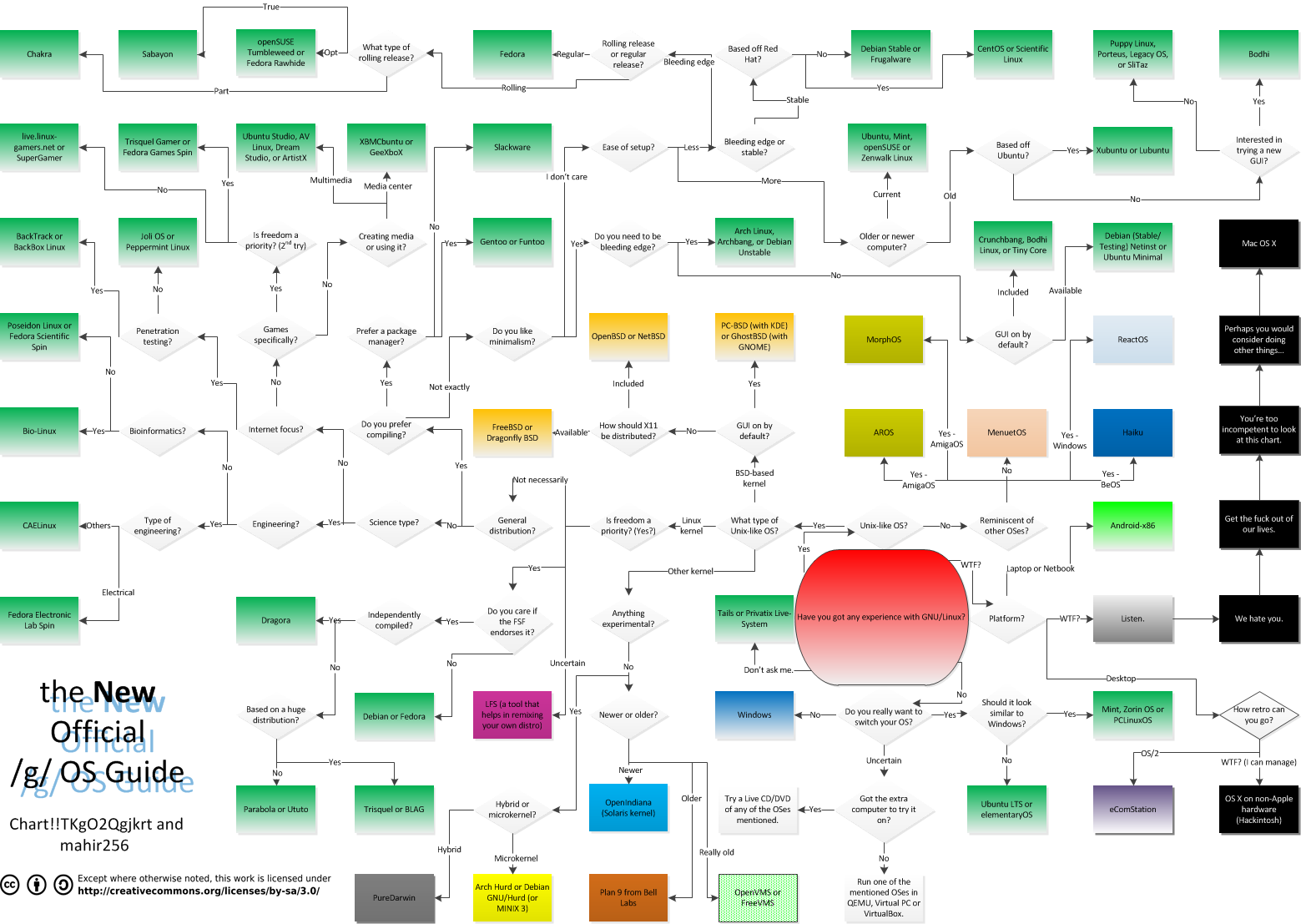
Being a technology board, talk of different operating systems and distributions is common. You may desire to try a new OS after reading about them. For users looking to make the switch from Windows or macOS to a Linux distribution, here are some insights about distributions in Linux, and recommendations about them.
Installing an OS
It is recommended that you test out an OS in a virtual machine by running it from a live CD/USB before installing it. This lets you test out the operating system without any permanent changes to your system. You should also consider booting as a live CD to ensure good hardware compatibility.
There are detailed instructions available on installing Linux Mint in a virtual machine.
However, if you've decided to dedicate yourself to GNU/Linux -- getting it up and running isn't as daunting as one might think. First of all: you have to figure out what distribution you want, and what architecture your CPU has, and download the corresponding ISO. Do download it with torrent, or check the checksum after it has finished downloading. It will save you a lot of hassle if you get a corrupted ISO. There are multiple tools available for creating a Linux bootable USB from this ISO, where the most common ones are Etcher if you're already running Linux, and Rufus if you're on a Windows system. You can also use utilities like Ventoy to load multiple ISOs from a single USB stick.
Regardless, boot from your USB and follow the instructions.
Problems? Read the official distribution manual, or just make a post on the Friendly GNU/Linux Thread on /g/ once you have searched exhaustively on Google.
What does /g/ use?
An Arch-based distro, an FSF-approved distro or a new independent distro.
Desktop operating systems
If you are looking for an OS for daily use, try one of the many distros linked below. Do keep in mind that unless you have the time to fiddle with Wine, some of your software may not work. You can however, find open source alternatives. Games, however, tend to fare much better. You can check your game library compatibility with ProtonDB
dpkg-based distros
Debian

|
Debian is great for both desktops and servers. It is the base of many distros, including Ubuntu and Mint. It's also the most popular distro that doesn't contain proprietary blobs by default. GNOME is the default desktop, but several others can be chosen during installation. It comes in three variants:
After the systemd debacle in Debian, there has been a fork of Debian called Devuan that aims to be minimalist, keep the Unix philosophy in mind and preserve init freedom. |
Ubuntu
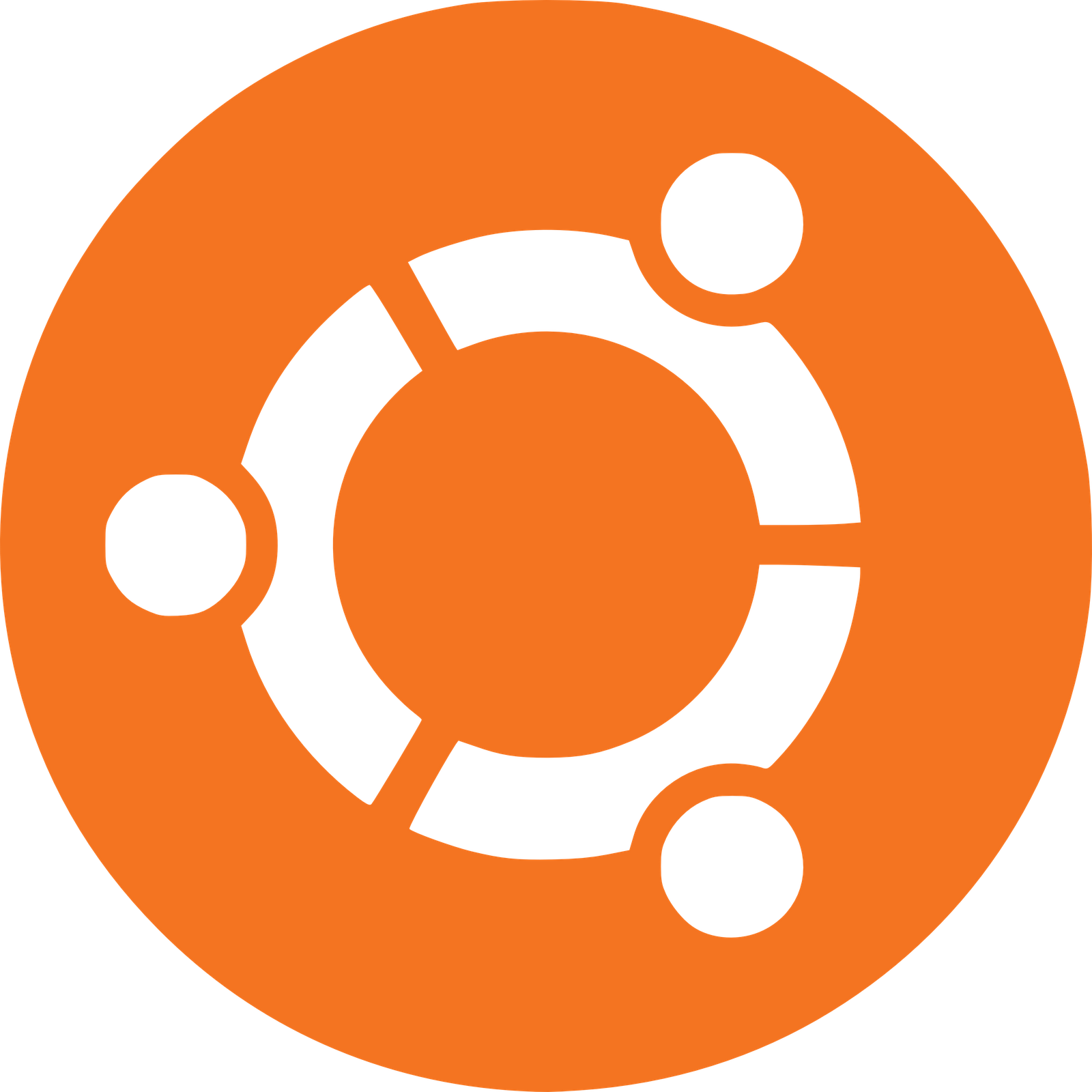
|
Ubuntu is a common beginner's choice. It is based on Debian, and has been using a customised version of the GNOME desktop environment since 2018 with 18.04 LTS, as Canonical has ended their investment in Unity. The distro is generally despised by /g/ and /tech/ for their Amazon integration. However, the spyware is now disabled by default since 16.04 LTS. The learning curve is one of the lowest. It has a fairly intuitive user interface and lots of support. A polished LTS (Long Term Support) version is released every two years and supported for five years with security and performance updates. Regular versions are released every six months with bleeding-edge packages, but are only supported for nine months. Its online search feature sends data to Canonical who shares it with Amazon, but it can be turned off. If you dislike Unity you may wish to try a variant of Ubuntu. There are many official flavors that are not commercially supported by Canonical. The most popular are:
Recently, it's come to controversy over it's usage of snaps. Snaps are downloaded from the proprietary Snap Store, and Ubuntu forces software like Mozilla Firefox to use these snaps; some of them also exhibit performance issues and 'bloat'. |
Linux Mint

|
Linux Mint is based on and completely compatible with Ubuntu. The default desktop is Cinnamon, but several others are available. Mint's Cinnamon desktop is incredibly polished and user friendly. Since it is based on Ubuntu LTS, its packages are quite old, but it does not come with Snaps or Ubuntu's Amazon integration. This is a good distribution for beginners to try before something like Debian, Arch, or Gentoo. On 20 February 2016, Mint's website was compromised and backdoors were planted in the downloads, the database for Linux Mint forums were also compromised., some have raised concerns for this, warning people not to use Linux Mint. |
rpm-based distros
Fedora

|
Fedora is sponsored by Red Hat and aims to be cutting edge. A new version is released every six months and each version is supported for about a year. It has much newer packages than Ubuntu but it's repositories are not nearly as large because it does not allow proprietary and patented software. You can add repositories quickly and easily to fix that. If you add RPM Fusion, you can have access to almost any program you will need. Also check Fedora's COPR, they work similar to Ubuntu PPAs and are additional repositories for specific software. Fedora is available in workstation, server, immutable and cloud flavors. GNOME is default in Fedora, but there are many spins for other desktop environments. Netinstall is good for minimal installs because it lets you choose which packages you want and gets the latest versions. However, it is not recommended over a slow or unstable internet connection. |
Universal Blue
Asahi
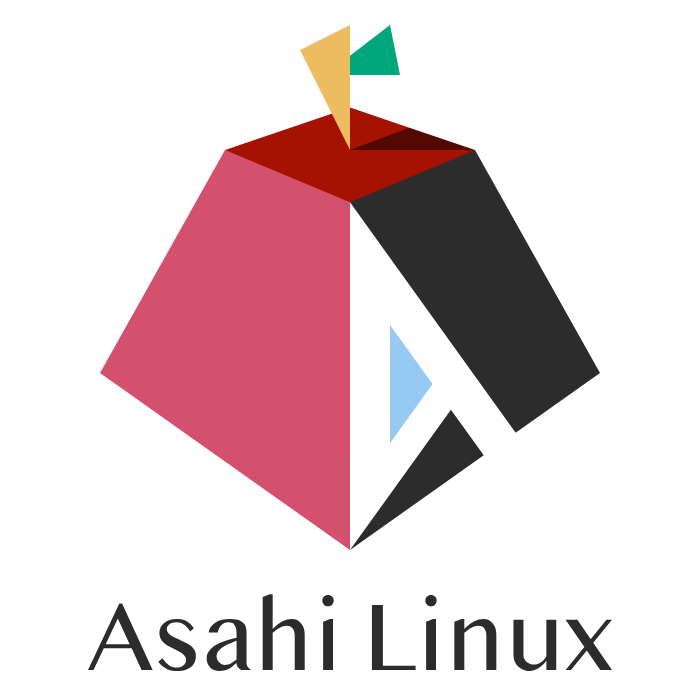
|
Asahi Linux an alpha-quality Fedora spin and the only way to run bare-metal Linux on ARM Macs. Currently, the focus is on supporting M1 and M2 Macs, but steady progress is being made on newer chips. Asahi Linux ships with better Vulkan, OpenGL and OpenCL support than macOS, as well as a whole host of other excellent features. The major caveat is that you cannot install Asahi as anything other than a dualboot due to the way Apple packages it's bootloader updates, and the lack of support for M3 and later Macs. |
pacman-based distros
Arch

|
Arch is a distribution known for its KISS policy and The Arch Way. Known for its rolling release and bleeding edge packages, it uses pacman as its package manager, which is very simple to some users. A base install of Arch Linux takes less than 800MiB of disk space. It is common for ricers to use Arch because of its minimal base installation, allowing you to choose your own packages. It is also known for its wiki, which has extensive documentation of nearly everything in GNU/Linux, and the AUR (Arch User Repositories), dubbed the second biggest software repository in the world. You can also use its TUI installer: archinstall. It installs Arch with no bloats and no hassle. |
Artix

|
Manjaro used to offer a systemd-free release which offers a variety of alternative init systems. Due to complications in managing OpenRC and systemd packages in one distro, the community maintainers decided to join up with the Arch-OpenRC project to create a new, Arch-based OpenRC distro. As such, it is the recommended option |
portage-based distros
Gentoo

|
Gentoo is actually not a bad choice at all. But if you make a thread asking for help expect a ton of "Install Gentoo" responses. Gentoo, by itself, is not difficult to install, and only requires a few hours of patience and attention. Gentoo's documentation is well-annotated and easy to follow, allowing for a slightly less painful experience when configuring your system. Gentoo is also renowned for its extensive community support on IRC channels and forums, with one of the most helpful and knowledgeable communities out there supporting it. There are binary packages available in its Portage package manager, which can be automatically fetched by default when available by modifying a setting in make.conf. |
Calculate Linux

|
Calculate Linux is a hassle-free Gentoo-based distribution (with a proper installer) that 'just werks'. It's quite literally Gentoo with sane defaults and a few extra scripts to make your life easier. Worry not, you can still compile the kernel from scratch quite easily to remove the genkernel bloat, or even remove the calculate overlay and calculate-utils entirely, to make it 100% Gentoo. |
Independent distributions
Distributions that do not fit inside a category will be added here until an appropriate category is made.
NixOS
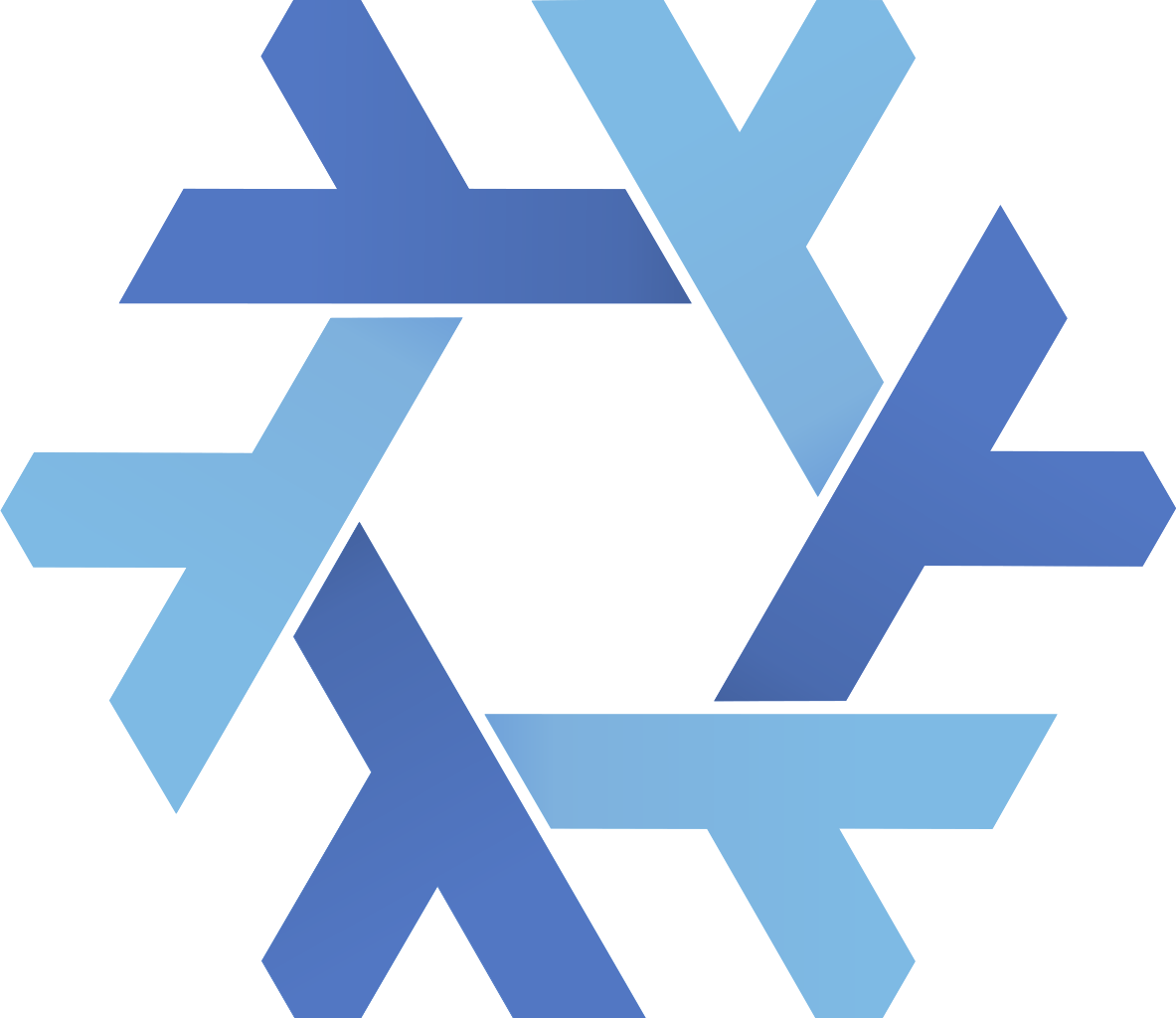
|
NixOS is an independently developed Linux distribution that is known for it's steep learning curve and rock-solid stability. Built on top of the Nix package manager, it offers the world's largest and most-up-to-date software repository, using declarative configuration and allows reliable system upgrades and rollbacks. |
Alpine Linux

|
Alpine Linux is a mostly GNU-free Linux distribution using musl-libc and busybox instead of your usual GNU utilities. It is primarily designed for "power users who appreciate security, simplicity and resource efficiency" and, as such, uses OpenRC, as well as PaX and grsecurity patches in the default kernel. All user space binaries are compiled as position-independent executables with stack-smashing protection, more commonly known as 'hardened'. |
Puppy Linux

|
Puppy is a distribution aimed at being lightweight, fast, easy and portable. Puppy Linux can be run entirely from RAM. It is meant to be booted from a CD or USB as opposed to being installed. Variations such as Racy Puppy exist. |
Slackware

|
Slackware is a Linux distribution created by Patrick Volkerding in 1993. Originally based on Softlanding Linux System, Slackware has been the basis for many other Linux distributions, most notably the first versions of SUSE Linux, and is the oldest currently being maintained. Slackware aims for design stability and simplicity and to be the most "Unix-like" Linux distribution. It makes as few modifications as possible to software packages from upstream and tries not to anticipate use cases or preclude user decisions. In contrast to most modern Linux distributions, Slackware provides no GUI installation procedure and no automatic dependency resolution of software packages. It uses plain text files and only a small set of shell scripts for configuration and administration. Without further modification it boots into a CLI environment. There is no formal issue tracking system and no official procedure to become a code contributor or developer. The project does not maintain a public code repository. Bug reports and contributions, while being essential to the project, are managed in an informal way. All the final decisions about what is going to be included in a Slackware release strictly remain with Slackware's benevolent dictator for life, Patrick Volkerding. |
Void Linux

|
Void Linux is a Linux distribution utilizing the xbps package manager. Although in some ways similar to Arch, it uses runit as its init instead of systemd or Gentoo's OpenRC. It also has the availability of an x86_64-musl port with the musl C library. |
LARBS
Larbs, a meta-distribution, meaning it's a set of scripts you run on a fresh install of an existing OS to give it required functionality.
FSF-approved distributions
The Free Software Foundation maintains its own list of GNU/Linux distributions which are comprised entirely of free software. You can check which distributions the FSF endorses here. Note several distributions which were previously on this list (including Debian and Gentoo) have been removed for various reasons. The FSF also lists its reasons for not endorsing specific distributions here.
Servers
You may be interested in GNU/Linux as a server as opposed to a desktop. While less often asked about, it is still quite common.
Many distributions have a separate server release in addition to their desktop one. The main difference is server releases usually have no desktop environment or bloat applications preinstalled. This means the initial setup might need to be done via the command line.
- Debian Stable is one of the best operating systems to use for a server. It is not too hard to manage, but at the same time customizable enough for your server's purposes.
- Ubuntu Server is based on Debian testing. While this means it does have the slight chance of being not as stable as Debian Stable, it still is a great choice for a server. Recent LTS releases have focused on providing heavy integration with Openstack, providing an out of the box turnkey solution to run an OpenStack Icehouse environment in a public, private, or hybrid cloud.
- Fedora Server has a shorter life cycle with more up to date packages.
Rocky Linux
Rocky Linux is developed directly downstream from Red Hat Enterprise Linux source code. It is basically a free community supported version of RHEL. The project is built to be a replacement for CentOS, as a production ready replacement for RHEL. Many of the project's developers previously worked on CentOS.
Like Fedora and other RedHat backed distributions, it only has free software in its repositories by default. For more options you need to add additional repositories like GhettoForge or RPM Fusion. If you want direct binary compatibility with RHEL, consider AlmaLinux instead.
Security-focused
Qubes OS

|
Qubes OS is a security-focused RPM-based distribution that aims to provide security through isolation. Virtualization is performed by Xen, and requires IOMMU/VT-d. |
Subgraph OS
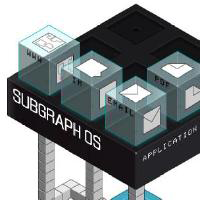
|
Subgraph OS is an operating system made by the Subgraph security company that focuses on security by encrypting the filesystem by default, creating sandboxed containers using OZ (similar to firejail) around at-risk software. The sandbox system enforces Seccomp filters, Linux Namespaces, Capabilities, and even isolates X11 using XPRA. It ships with a Linux kernel hardened with Grsecurity. |
Tails

|
Tails is a live system that aims to preserve your privacy and anonymity. It helps you to use the internet anonymously and circumvent censorship almost anywhere you go. It can be used on any computer without leaving a trace unless you explicitly ask it to. It is used by Edward Snowden. |
Specialist distributions
Some distributions serve other purposes like scanning for malware, data forensics, penetration testing and more.
- GParted is a live distribution aimed at helping users partition their disks.
- iPredia is a Debian based distribution designed for i2p users. This has many i2p applications included such as Robert torrent client and iMule.
- Kali is a Ubuntu-based distribution aimed at penetration testing.
